
The M4V file format is a video container format developed by Apple and is very similar to the MP4 format. The primary difference is that M4V files may optionally be protected by DRM copy protection. Apple uses M4V to encode video files in its iTunes Store. Unauthorized reproduction of M4V files may be prevented using Apple's FairPlay copy protection. A FairPlay-protected M4V file can only be played on a computer authorized (using iTunes) with the account that was used to purchase the video. [1] In QuickTime, M4V videos using FairPlay DRM are identified as "AVC0 Media".
- - Wikimedia
MPEG-4 is a method of defining compression of audio and visual (AV) digital data. It was introduced in late 1998 and designated a standard for a group of audio and video coding formats and related technology agreed upon by the ISO/IEC Moving Picture Experts Group (MPEG) (ISO/IEC JTC1/SC29/WG11) under the formal standard ISO/IEC 14496 – Coding of audio-visual objects. Uses of MPEG-4 include compression of AV data for web (streaming media) and CD distribution, voice (telephone, videophone) and broadcast television applications.
- - Wikimedia
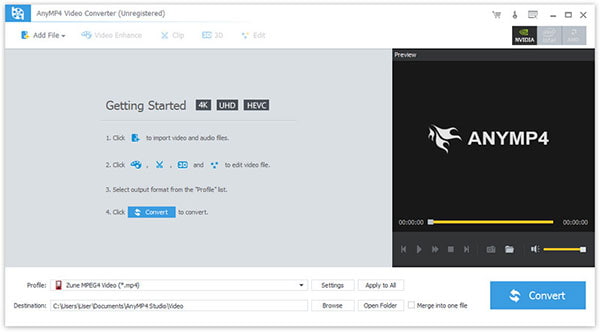
Step 1. Download and install the program, then double click it to run it, and then you'll see the main interface of the program.
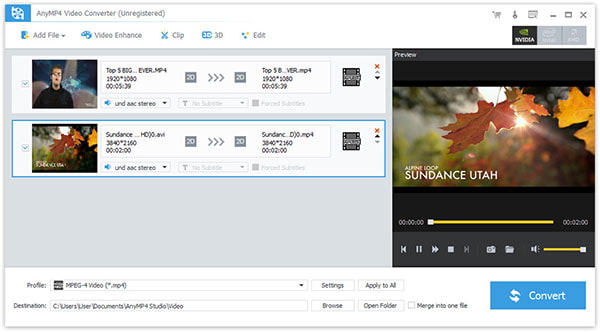
Step 2. Click "Add File(s)" button. Here you can select "Add Video" or "Add Folder" button to add files as you like.
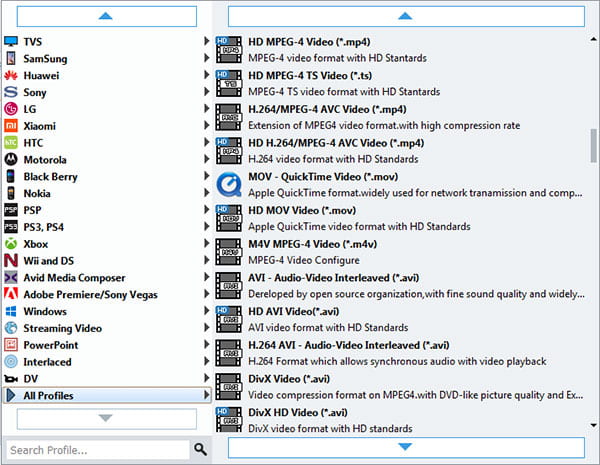
Step 3. Click the drop-down arrow right beside the "Profile" column and select your desired video format from the drop-down list.
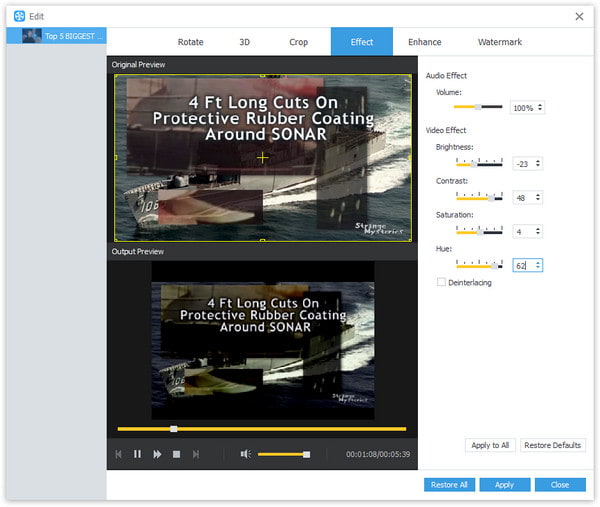
Step 4. Click "Edit" button to customize the output video like Effect, Trim, Crop, 3D Settings and Watermark.