How to Convert MOD Music/Video to MP4 Movie
Mod to MP4 Converter is an advanced video converter tool that enables you to converter all popular video formats to 2D/3D video. What's more, it can support 3D settings and 4k video converting. The versatile editing functions can provide you with an amazing experience to enhance video quality and rotate videos.
 MOD to MP4
MOD to MP4
Part 1. Step-By-Step to Convert MOD to MP4
Step 1Download and install the program, then double click it to run it, and then you'll see the main interface of the program.
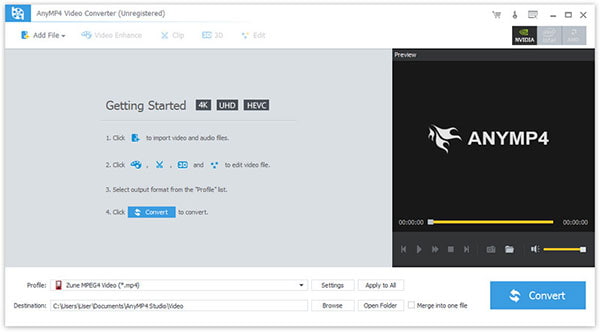
Step 2Click "Add File(s)" button. Here you can select "Add Video" or "Add Folder" button to add files as you like.
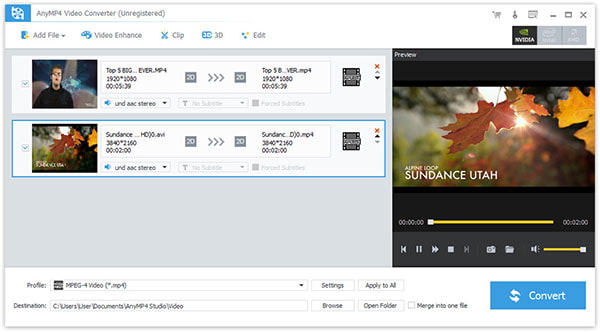
Step 3Click the drop-down arrow right beside the "Profile" column and select your desired video format from the drop-down list.
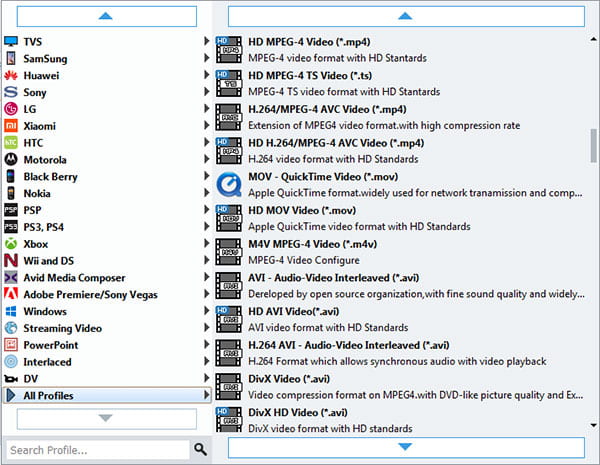
Step 4Click "Edit" button to customize the output video like Effect, Trim, Crop, 3D Settings and Watermark.
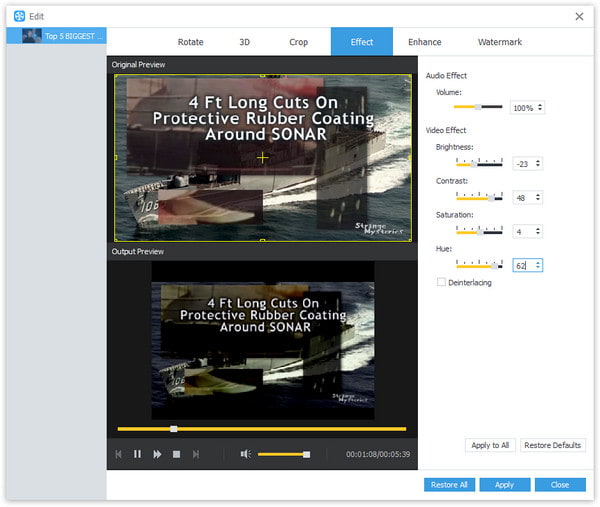
Part 2. MOD VS MP4
What Is MOD File?
Files that contain the .mod file extension are usually audio files. The MOD file format is the standard music module format that is used by the majority of audio tracking applications. MOD files contain note patterns, instrument numbers and controller messages. The file has different sound samples assigned to different tracks within the file. MOD files can be created by a variety of MOD creation applications including StarTrekker, Noise Tracker and FastTracker.
What Is MP4 File?
MPEG-4 Part 14 or MP4 is a digital multimedia container format most commonly used to store video and audio, but it can also be used to store other data such as subtitles and still images. Like most modern container formats, it allows streaming over the Internet. The only official filename extension for MPEG-4 Part 14 files is .mp4. MPEG-4 Part 14 (formally ISO/IEC 14496-14:2003) is a standard specified as a part of MPEG-4.
Part 3. FAQs of MOD to MP4
- How do you watch a MOD video?
MOD files are created by Panasonic and JVC to contain video recordings with digital camcorders. You can watch the MOD files directly on the camcorder you recorded. Or You can convert MOD to MP4 and other popular formats to watch.
- How do I convert a video file to MOD?
Both MOD and TOD files are recordings used in digital tapeless camcorders. They cannot be converted from other formats. They are created by Panasonic and JVC Camcorders.
- How do I change an unknown video format?
To change an unknown video format, you need a video converter to make it. 4Videosoft Video Converter Ultimate is the tool that can help you convert over 1000 unknown video formats.




 VCD to MP3 Converter – How to Extract Audio from VCD to MP3
VCD to MP3 Converter – How to Extract Audio from VCD to MP3 How to Convert TS to MP4
How to Convert TS to MP4 AVI to MPEG4 – Convert AVI to MPEG4 on PC and Mac
AVI to MPEG4 – Convert AVI to MPEG4 on PC and Mac




