
The .mpeg file extension is used for a digital video file format that was developed by Moving Pictures Experts Group. Based on MPEG-1 video format, these MPEG files are normally used for storing digital movies and animated clips in VCD (video CD) quality. The content of an MPEG file is digital video that has been encoded in MPEG-1 format. This video data is normally at 30 fps (frames per second) and in a resolution of 352x240.
- - File.org
The .swf extension stands for Small Web Format. The SWF file format was designed to deliver graphics and animations over the Internet to be viewable on a user's computer. Animations and graphics that are designed with the Adobe Flash software are saved in .swf format. These files can contain both text and graphics. The .swf file format is the end file format for all Flash content. Adobe Flash was first developed by Macromedia, which was acquired by Adobe in 2005.
- - File.org
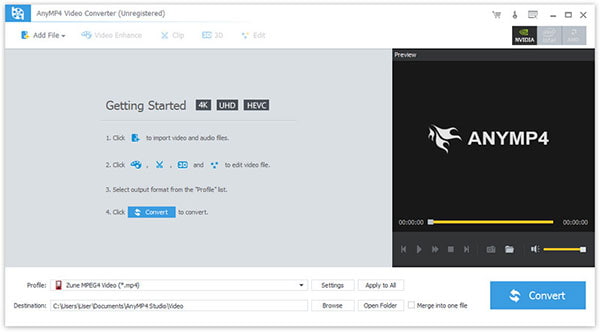
Step 1. Download and install the program, then double click it to run it, and then you'll see the main interface of the program.
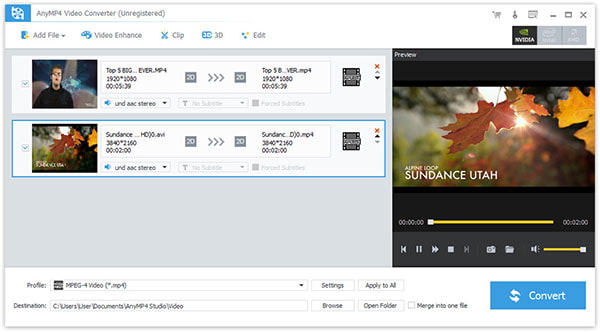
Step 2. Click "Add File(s)" button. Here you can select "Add Video" or "Add Folder" button to add files as you like.
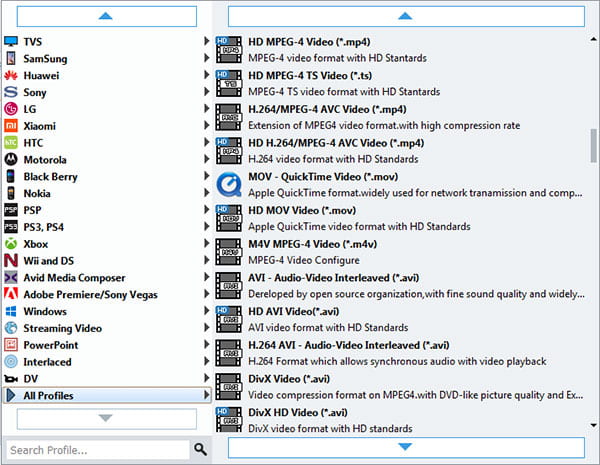
Step 3. Click the drop-down arrow right beside the "Profile" column and select your desired video format from the drop-down list.
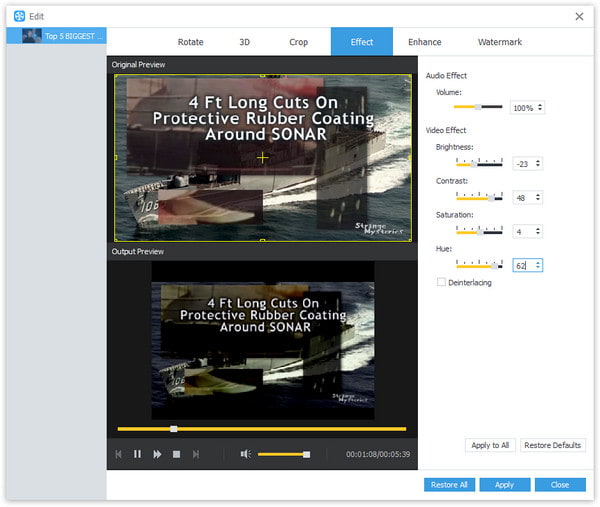
Step 4. Click "Edit" button to customize the output video like Effect, Trim, Crop, 3D Settings and Watermark.