
MPG (also referred to as MPEG) is the acronym for the Moving Picture Experts Group. Files with the .mpg extension often contain movies that are distributed over the Internet. The videos contained within the .mpg files are compressed video files. These files are compressed to allow users to download the files more quickly without sacrificing much of the picture quality in the video itself. The .mpg format is also given to many of the VCR videos that are converted to downloadable movies.
- - File.org
DivX is a brand of video codec products developed by DivX, LLC. The DivX codec gained fame for its ability to compress lengthy video segments into small sizes while maintaining relatively high visual quality. There are three DivX codecs; the original MPEG-4 Part 2 DivX codec, the H.264/MPEG-4 AVC DivX Plus HD codec and the High Efficiency Video Coding DivX HEVC Ultra HD codec. The most recent version of the codec itself is version 6.9.2, which is several years old.
- - Wikimedia
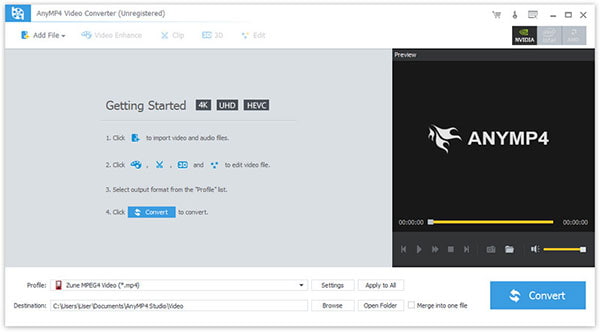
Step 1. Download and install the program, then double click it to run it, and then you'll see the main interface of the program.
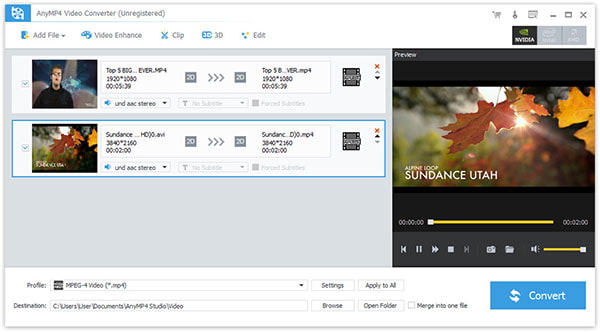
Step 2. Click "Add File(s)" button. Here you can select "Add Video" or "Add Folder" button to add files as you like.
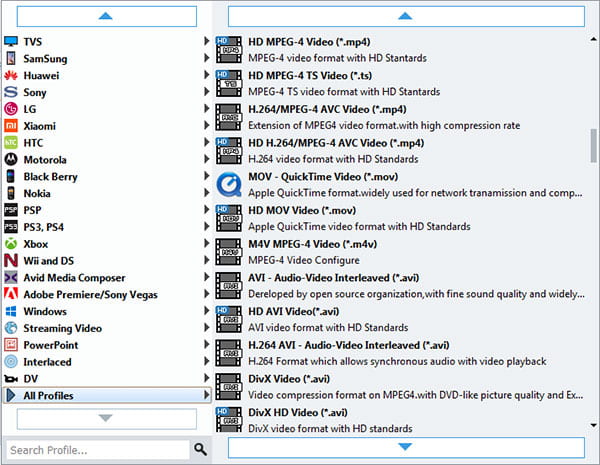
Step 3. Click the drop-down arrow right beside the "Profile" column and select your desired video format from the drop-down list.
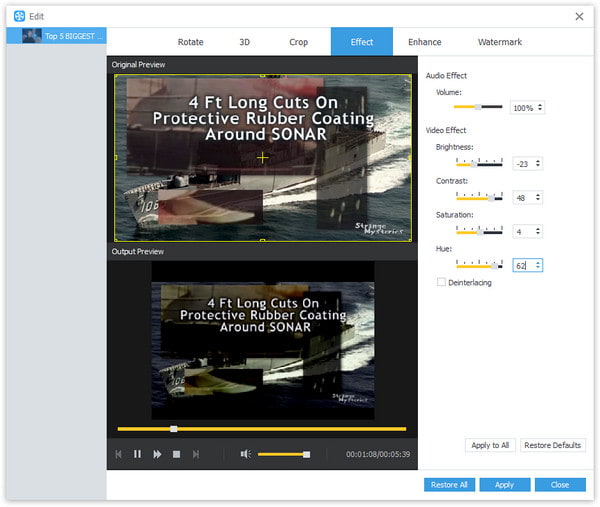
Step 4. Click "Edit" button to customize the output video like Effect, Trim, Crop, 3D Settings and Watermark.