
"I owns a lot of DVD discs. I want to play these DVD movies on my MP4 player so as I can conveniently watch them when I go out. However, there is no CD-ROM drive with my MP4 player to put the DVD discs."
MP4 player is a player can play the MP4 video and MP3 audio files. If you want to watch DVD movies on your MP4 player, you need to convert DVD files to MP4 video format.
You can get the best DVD to MP4 Converter to convert DVD to MP4 video. DVD to MP4 Converter is the professional and handy DVD to MP4 converting software, which can easily convert DVD disc, DVD folder and IFO file to MP4 for different MP4 players like iPad, iPhone, iPod touch, PSP, Android devices, Windows phones and other MP4 players with nice output quality and super fast speed.
Step 1 Load DVD to the DVD to MP4 Converter
Click "Load DVD" drop-down button to import the DVD files. There are three kinds of DVD files are available for you to choose: DVD Rom, DVD Folder and IFO File. After loading the DVD file, you are enabled to watch the DVD movie checked with the built-in player. Also you can take snapshot of the favorite images of the source DVD.
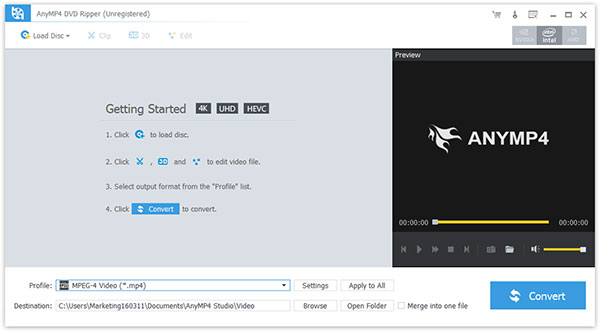
Step 2 Choose output MP4 video format
Click "Profile" button to choose the output MP4 video format. You can choose from the "General Video" or "HD Video" options to choose the suitable MP4 format. Also you can choose from the proper device as the output player and select the corresponding MP4 video.
Click "Settings" button to customize the output MP4 video for your preference.
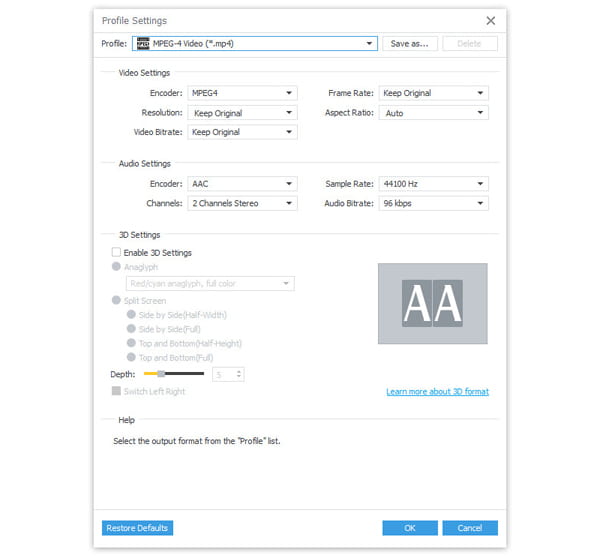
You can optimize and edit the output MP4 video by opening the "Edit" Window, where you can change the video effect, play screen, time-length, etc.
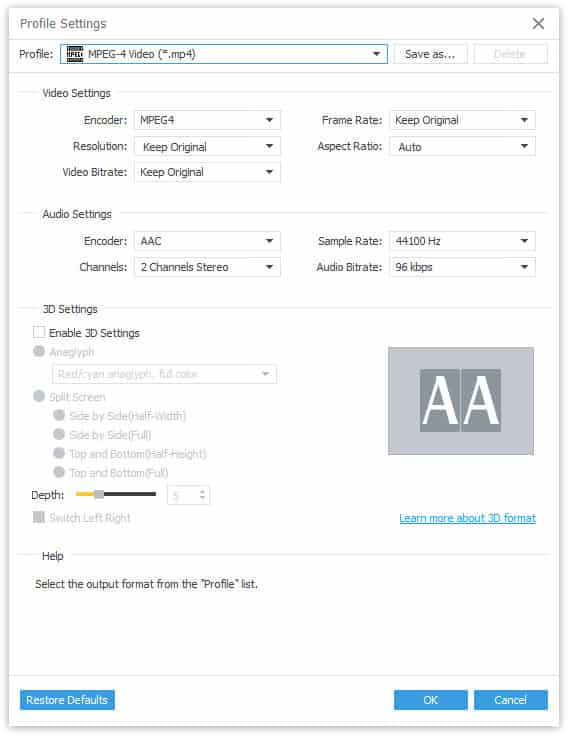
Step 3 Convert DVD to MP4
After finish the all above operations, then click "Convert" button on the main interface, this program will convert DVD to MP4 automatically. Then you can freely put the converted MP4 video to your MP4 player for enjoyment everywhere any time.
Note: If you want get the detailed DVD editing operation, please visit: https://www.4videosoft.com/how-to-edit-crop-trim-dvd-clips.html