
PDF to Text Converter is easy-to-use application to help you convert PDF to text in just 3 steps:
Step 1 Launch the program
Download PDF to Text Converter and install it on your PC. Double click the quick launch icon to start the program.
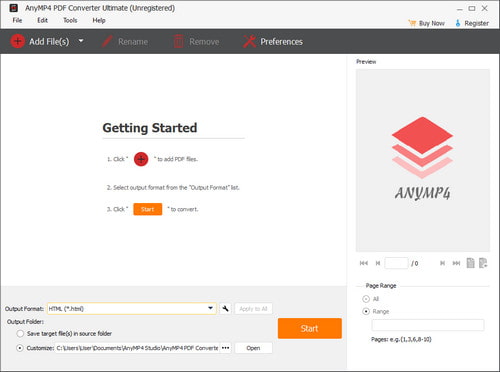
Step 2 Import PDF files
Click "File" button to add PDF files for conversion, you can import as many as 200 files at a time.
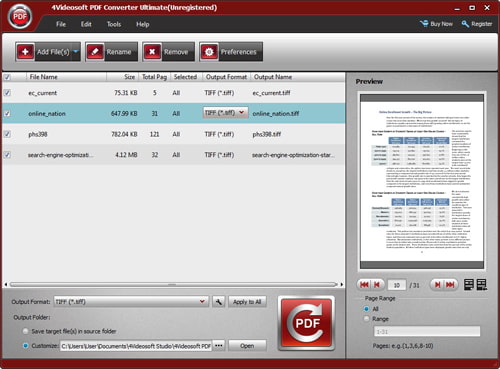
Step 3 Convert PDF to Text with one click
You can customize the special pages you want to convert in the page Range. Then just click the "Convert" button and you can convert your PDF files to text documents in seconds.