
Have you been in the situation of wanting to backup all favorite video, music, pictures and all other important data from your iPod to iTunes Mac when sending iPod in repair? If so, I recommend iPod Manager for Mac for you. The following are easy steps that show you the easiest way to transfer songs from iPod to iTunes Mac, copy iPod to iTunes and other files from iPod to iTunes Mac.
What you need?
Software: iPod Manager for Mac
OS Supported: Mac OS X v10.4 - 11
Hardware Requirements: 512MB RAM, Super VGA (800×600) resolution, 16-bit graphics card or higher
Step 1 Connect your iPod onto the Mac
After your iPod connected to Mac, normally, the program will search the device automatically. If the device is enabled, the files (songs/movies/photos) will be shown in the list:
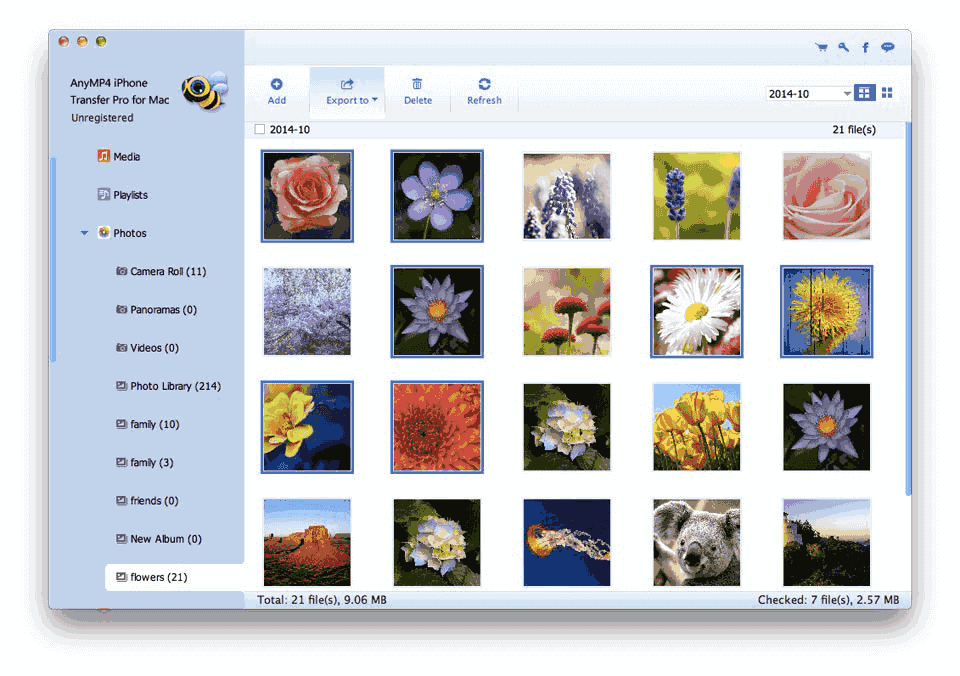
Step 2 Select the content to be transferred
Choose the files you want to transfer from the list. You can select multiple files at the same time freely.
Step 3 Start the transfer process
After that, you can choose transferring to iTunes directly by clicking the "Export to iTunes" button, then the iPod Manager for Mac will transfer songs from iPod to iTunes.
Step 4 Enjoy it
When the transferring process finished, you will be shown how many files have been done. You can click OK to enjoy the output files on iTunes.