
When we jubilate on the multimedia smart phone – iPhone, we are always tracking down one professional iPhone software to put DVD movies on iPhone, or iPhone 3G rightly, including putting the measured DVD movie screen size on iPhone, correct DVD length on iPhone, etc. Careful reading the following guide on how to convert DVD movie to iPhone, iPhone 3G, iPhone 4, iPhone 4S.
Step 1 Load a DVD to rip for iPhone, iPhone 3G
Double click this DVD to iPhone Converter, then you will see the following screen.
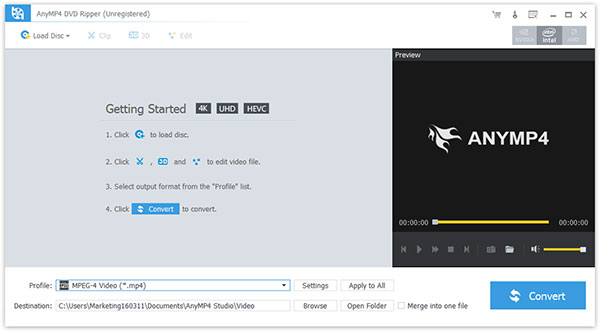
Click load DVD button to add you want to rip DVD. You can rip the following DVD files: DVD disc, DVD folder and IFO file.
After you load DVD, you would see the following screen:
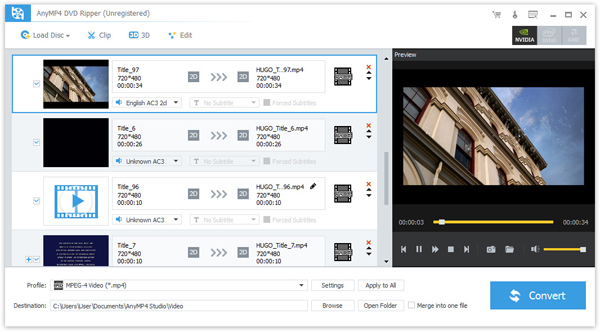
Step 2 Choose profile
Choose the output format from the "Profile" pull-down menu, find what your player supporting format or the devices.
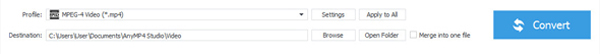
The supporting output formats includes: H.264/MPEG-4 AVC, H.264, MPEG-4, MP4, M4V, MOV, WebM, AAC, AIFF, M4A, MP3, WAV.
(1) Settings: In order to optimize the output video or audio, you can specifying the video/audio settings. Click "Settings" to open the settings window.
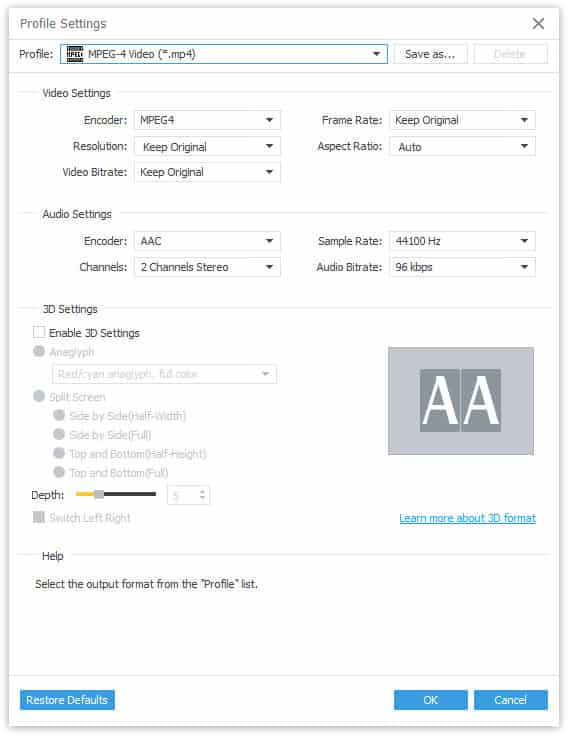
(2) Audio Track and Subtitle
You can set the output settings for the selected file:
Audio Track: Select audio track for your selected file (either a title or a chapter).
Subtitle: Select subtitle for your selected file (either a title or a chapter).
(3) Merge: You also can put you file into one, just click" Merge into one file", that's ok.
(4) Destination: Click the "Browse", you can put the converted file into what you want disk, and in the "Open Folder", you can find the file
Step 3 Begin to convert
JClick the Load DVD button to rip DVD.
If you want to edit your DVD video, including trim DVD video, crop DVD video, capture the picture, please visit the next part: How to edit, crop, trim DVD clips take picture?