
Blu-ray to H.264 converter here provides an easy and completed solution to encode Blu-ray to H.264 video format so that you can enjoy good quality Blu-ray movies with substantially smaller size conveniently. What's more, powerful Blu-ray converter is available to support iPad, iPhone 4, iOS 4.1, and has more valuable editing functions, download Blu-ray to H.264 conversion program for free right now!
Step 1 Free download
Free download the powerful and simple-to-use Blu-ray Converter, install and launch.
Then click "Blu-ray Ripper" button to get the following interface:
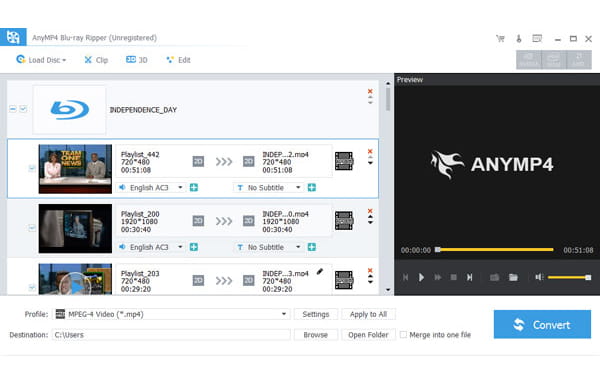
Step 2 Add any "Blu-ray" files
As you see in the screenshot, click the load BD button button to load the Blu-ray files needed to convert.
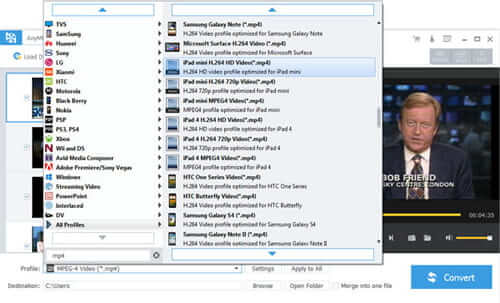
Step 3 Choose the proper "H.264" video format and output folder.
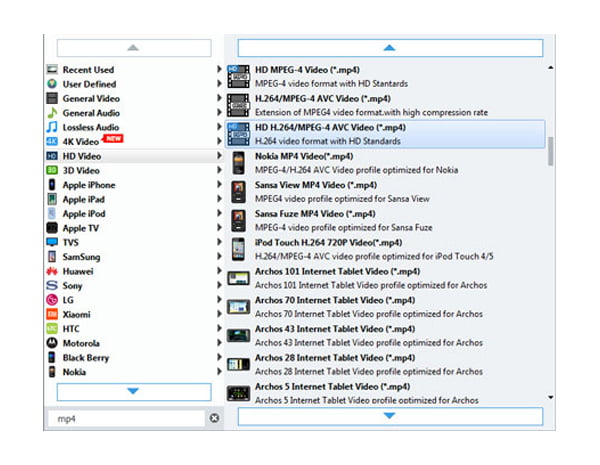
Step 4 Convert files
Click "Convert" button! After a few minutes waiting, the conversion from Blu-ray to H.264 file is completed with excellent video quality.
Tips
1. Adjust your movie effects by dragging the Brightness, Contrast, Saturation adjustment bars.
2. If you want to join the selected contents into one file you can check "Merge".