
MKV Video converter is an excellent MKV to MOV converter software, which could convert MKV to MOV, MKV to AVI, MKV to MP4, MKV to MP3, MKV to WMV... So you have a great opportunity to take pleasure MKV videos on home media as well as portable media players. What's mentioned is that it converts only file format not their quality. While conversion takes place, the quality of converted video(s) remains the same as was previous. The following is a easy-to-use step way to help users to convert MKV to MOV.
What you need?
Software: MKV Video Converter
OS Supported: Windows 8, Windows 7, Windows XP (SP2 or later), Windows Vista
Hardware Requirements: 800MHz Intel or AMD CPU, or above; 512MB RAM or more
Step 1 Add MKV video files
After install the MKV to MOV Converter, you can double click the software, then you will see the following screen:

You can click "File -> Add File..." to add the MKV file.

Step 2 Choose output format
Choose MOV format from the "Profile" drop-down menu.

Step 3 Set detailed parameters(optional)
Resolution, Video Biterate, Sample Rate, Audio Biterate can be set to make the video fully to your demand.
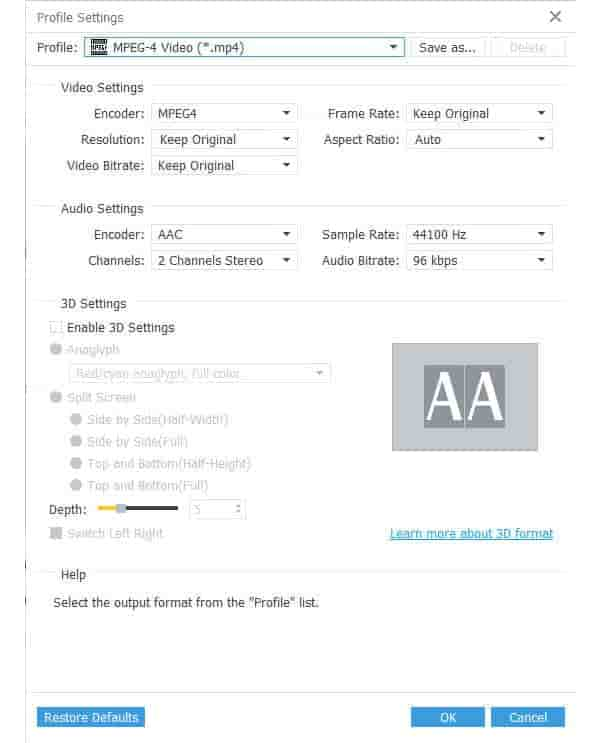
Step 4 Convert MKV videos to MOV
Click the "Convert" button on the right bottom to convert your MKV video to MOV easily.