
Do you need convert your OGG audio to MP3? Don't worry, this small but powerful utility "OGG to MP3 Converter" can help you to do this job.
OGG to MP3 Converter is a small but handy audio converter that can work fin. The conversion speed is quick and the output audio have high quality. Without complex settings, this program have one very simple interface, the usage is very simple for everyone, all the best, you can free download OGG to MP3 converter and experience quite different digital life.
What you need?
Software: Video to MP3 Converter
OS Supported: Windows 8, Windows 7, Windows XP (SP2 or later), Windows Vista
Hardware Requirements: 800MHz Intel or AMD CPU, or above; 512MB RAM or more
Step 1 Download converter and add files
Free download the easy-to-use OGG to MP3 Converter, install and launch it. Then you can add OGG files to the converter via "Add Video" or the path of "File >> Add File".

Step 2 Merge files and choose output format
Should you have many video files to be converted or want to get these audios to be played unterrupted, just merge these clips via "Merge"(Optional).
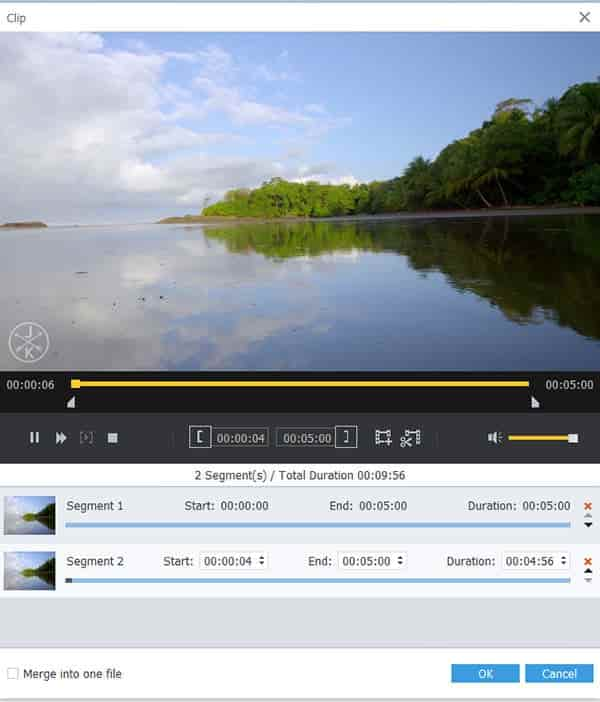
You can choose output format for these videos from "Profile".

Step 3 Choose output folder and snapshot folder (Optional)
Click "Preference" button and in the following screen you can choose the output folder, snapshot folder, snapshot format, etc. to your preference. And you can also directly set the output folder from "Browse" in the main interface.
Click "Snapshot" button to catch any fleeting picture you like from the video.
Step 4 Convert OGG to MP3
Click "Convert" button! After a few minutes waiting, you can have these OGG files converted to MP3.