
VOB to MPEG converter here is becoming the most popular video converting software among professionals and novices who just want to convert VOB to MPEG and other formats such as FLV, MOV, WMV, MP4, 3GP, etc. It is a fantastic VOB to MPEG converter.
This Video Converter Ultimate software lets you set video brightness, contrast, saturation, crop video, trim video/audio and even merge multiple files into one file. Convert videos VOB to MPEG with VOB to MPEG converting program and enjoy your colorful digital life. Just download to have a try right now!
Software: 3D Converter
OS Supported: Windows 8, Windows 7, Windows XP (SP2 or later), Windows Vista
Hardware Requirements: 800MHz Intel or AMD CPU, or above; 512MB RAM or more
Step 1 Import files
Add VOB file(s) you want to convert by clicking "Add File" in the File menu.
You can get a preview of the videos by clicking the Play button.
You also can capture a photo during the preview.
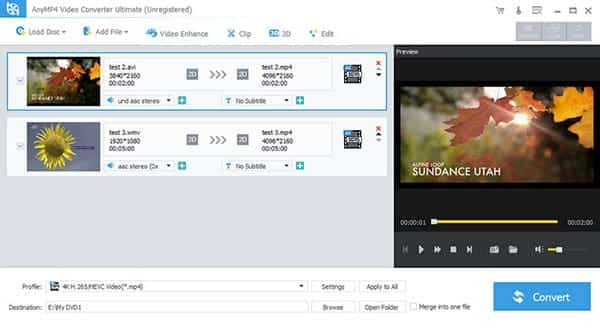
Step 2 Apply a proper profile and change the destination
Click Profile drop-down arrow, through which you will encode VOB to MPEG file format in the easiest way. And click the "Browse" to browse for the output folder.
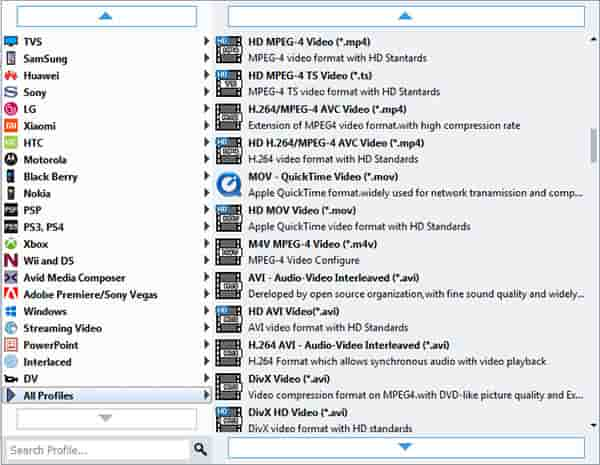
Tips
he Effect is mainly to change visual effects like brightness, contrast, saturation and the audio volume.
The Trim is to prune the video in length or cut a segment with a precision of millisecond.
The Crop is able to remove black margins or any unwanted parts of your video.
The Watermark feature allows for applying an image above the video layer or a string of text on the video surface.
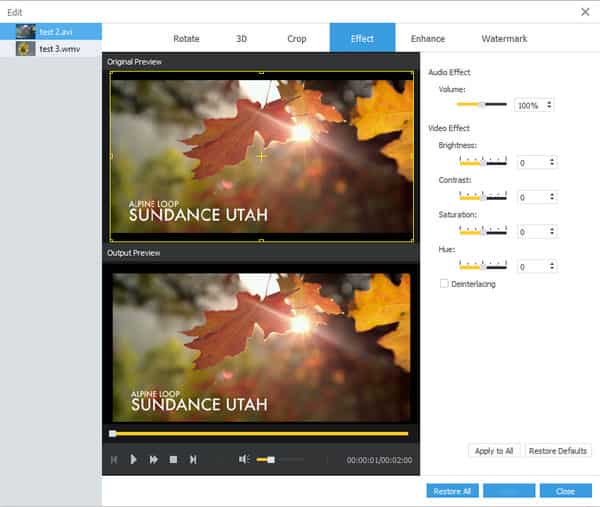
Step 3 Convert conversion
Click Start button to start to convert VOB to MP4.
That's it. You can now start the VOB to MPEG video conversion process in full confidence. Just one click on the big Start button. Easy and fast.