
iPhone Mate is the professional and easy-to-use iPhone Mate with five professional iPhone tools: DVD to iPhone Converter, iPhone Video Converter, iPhone Transfer, iPhone Manager SMS and iPhone Ringtone Maker.
With iPhone Mate, you can easily convert homemade DVD and video file to iPhone video and audio formats, transfer files between iPhone and computer, transfer iPhone SMS (MMS) and contacts to computer for backup, and make iPhone ringtone easily. Moreover, it highly supports all Apple devices, including iPhone 15/14/13/12/11.


With iPhone Mate, you can convert homemade DVD, video and audio file to iPhone compatible video and audio formats, like MP4, MOV, M4V, MP3, AAC, M4A, etc. freely.
For better enjoyment, you can optimize the DVD and video effect with the powerful editing features.
The iPhone Mate software enables you to make iPhone ringtone from homemade DVD, video and audio file. You can also trim the ringtone length, adjust the ringtone volume and fade-in/fade-out effect.

The iPhone Mate software is the best assistant for you to transfer video, audio, photos, etc. from iPhone to computer and iTunes directly.
With the iPhone Transfer software, you can also add local computer files to iPhone for enjoyment.
The iPhone Manager SMS provides you with the ability to transfer and backup your iPhone SMS (MMS) and contacts to iPhone and manage them in the local file.

The iPhone software allows you to adjust the DVD/video brightness, contrast, saturation, volume and hue for better effect. You can also add watermark to the video for your preference.
It is enabled for you to trim the video length, crop the video frame, and merge video segments.

The iPhone software supports all iPhone, iPad and iPod versions, like iPhone 15/14/13/12/11, iPad, iPad 2, iPod, etc.
With this iPhone software pack, you can preview the source DVD/video and output video at the same preview window, which is convenient for your video optimization.
This iPhone software is easy to use with intuitive interface. And it provides you with super fast converting and transferring speed and high quality.
Screenshot
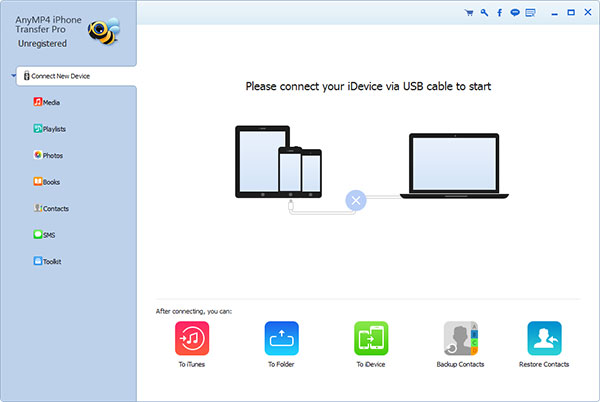
Reviews
Reference
OS Supported: Windows 11, Windows 10, Windows 8/8.1, Windows 7
Hardware Requirements: 800MHz Intel or AMD CPU, or above; 512MB RAM or more
| Support Devices | |
| iPhone 15/15 Plus/15 Pro/15 Pro Max, iPhone 14/14 Plus/14 Pro/14 Pro Max, iPhone 13/13 Pro/13 Pro Max/13 mini, iPhone 12 Pro Max/12 Pro/12/12 mini, iPhone 11 Pro Max/11 Pro/11, iPhone XS/XS Max, iPhone XR/X, iPhone 8/8 Plus, iPhone 7/7 Plus, iPhone 6s, iPhone 6s Plus, iPhone 6, iPhone 6 Plus, iPhone 5S, iPhone 5C, iPhone 5, iPhone 4S, iPhone 4, iPhone 3GS, iPhone iPad Pro, iPad mini 2, iPad Air, iPad mini, iPad with Retina display, the new iPad, iPad 2, iPad 1, iPod touch 7/6/5/4/3/2/1 |
Our Users Are Also Downloading
Recover deleted contacts, text messages, call log from Android phones on PC.
Free Download Buy NowRip homemade DVD and convert videos to other formats.
Free Download Buy Now