
Simply follow the three steps below to finish the video to 3GP conversion on Mac. It can easily convert any popular video FLV, MP4, AVI, MPEG, MKV, etc. to 3GP for Mac users to play the video on Samsung, LG, Nokia, Motorola, Palm and some other mobile devices.
To add the video you want to convert to 3GP, just click the "Add Video" to choose the video files or a folder containing several video files. You can convert any video like AVI, FLV, MP4, MTS, MPEG, MKV, WMV, MXF, etc. to 3GP on the Mac OS.
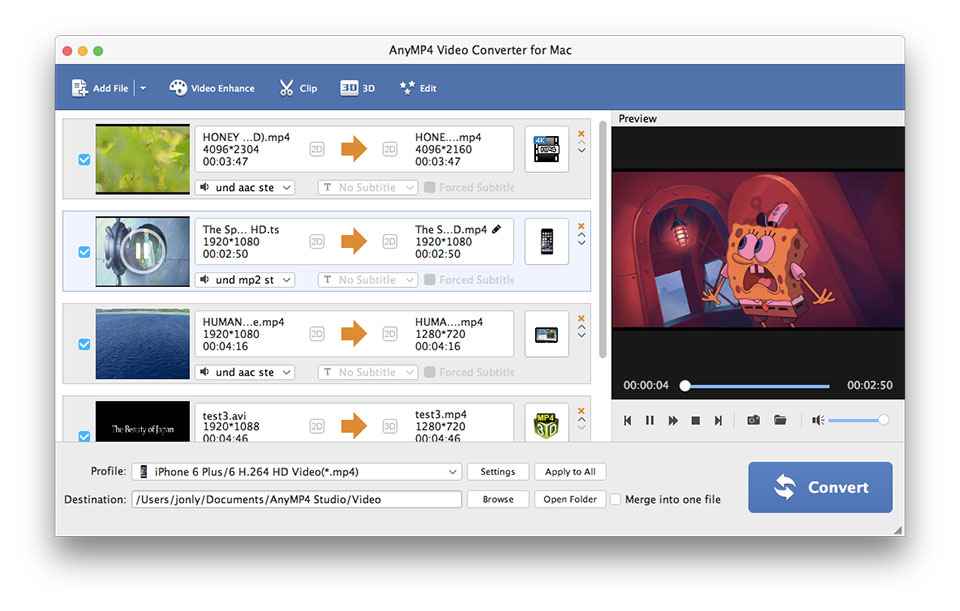
Click the "Profile" on the bottom to choose the proper 3GP or other video format from the drop-down list. Or you can select the correct mobile device Samsung, Nokia, BlackBerry, Palm, LG, etc. and the video format for it.
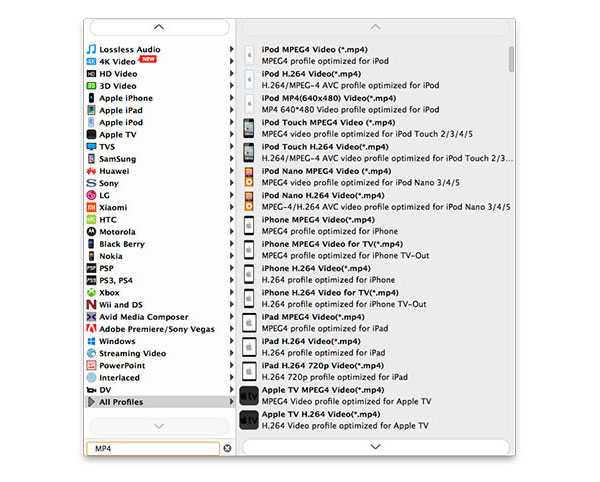
After little editing and settings operations, then click "Convert" button to begin the video to 3GP conversion on Mac. Then you can do any other thing reading, listening music and more. After finishing the video conversion, just click "Open Folder" to find the converted 3GP video.