
Thousands of DVDs flood around us, but the portability of DVD can't meet our needs for its encrpytion on it. Now, DVD Ripper would makes it easy to rip homemade DVD to iTunes, rip homemade DVD to Computer, even to iPod, iPhone, PSP, etc. The step by step guide shows you how to rip a DVD with DVD Ripper.
The first thing you need to do is to download the program here. After you install it on your computer successfully, please double click it to run it, and then you'll see the main interface of the program.
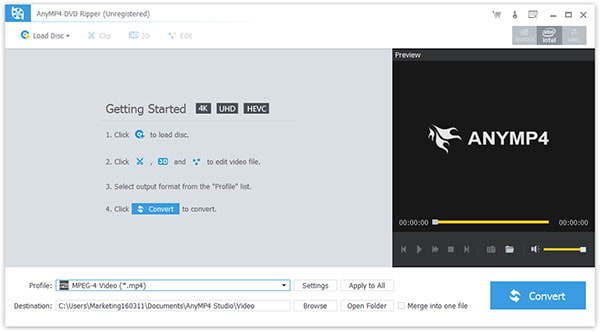
Click "Load DVD" to add you want to rip DVD. You can rip the following DVD files: homemade DVD disc, DVD folder and IFO file.
After you load DVD, you would see the following screen:
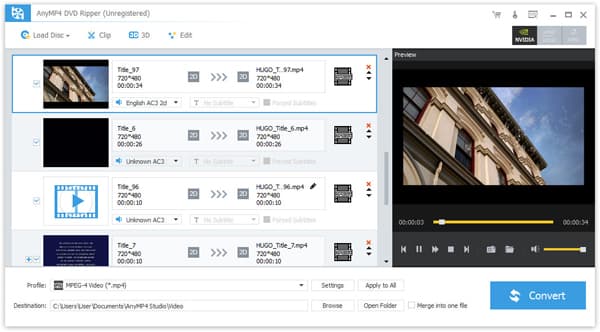
Choose the output format from the "Profile" pull-down menu, find what your player supporting format or the devices.
The supporting output formats can be seen below: MPG, MPEG-1, MPEG-2, MPEG-4, H.264, H.264/MPEG-4 AVC, DivX, XviD, AVI, FLV, MP4, M4V, MKV, MOV, 3GP, 3G2, MTV, SWF, WMV, ASF, DPG, TS, DV, VOB, AMV, WebM, AAC, AC3, AIFF, AMR, AU, FLAC, M4A, MKA, MP2, MP3, OGG, WAV, WMA.
Settings: In order to optimize the output video or audio, you can specifying the video/audio settings. Click "Settings" to open the settings window.
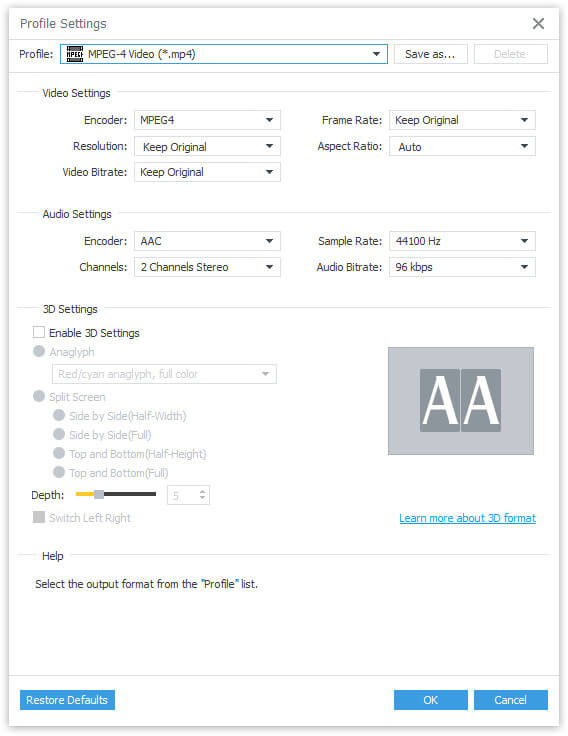
Audio Track and Subtitle
You can set the output settings for the selected file:
Audio Track: Select audio track for your selected file (either a title or a chapter).
Subtitle: Select subtitle for your selected file (either a title or a chapter).
Merge: You also can put you file into one, just click" Merge into one file", that's OK.
Destination: Click the "Browse", you can put the converted file into what you want disk, and in the "Open Folder", you can find the file
Click "Convert" button to rip DVD. Additionally, you're able to click "Pause" or "Stop" button to control the converting process.