
Talking about file formats of video, which video format is the most popular one? It must be AVI , for sure.
AVI, or Audio Video Interleave, is a multimedia container format. Developed by Microsoft in 1992, it is the most common format for audio and video data on a computer. And it can be on with Windows based players like Surface, Windows Media Player and other Widows based players.
So if you have MP4 videos but unfortunately you can't play them on your player, an flawless MP4 to AVI converter for Windows 8 is necessary. This AVI converter must be definitely user-friendly and handy to use to all users no matter who you are, computer geniuses or those who are a little less bright and experienced for such software. And the super conversion speed with zero quality loss enables you to have more time to do other things you want with no even a little bit worry.
Easily convert MP4 to AVI on Windows 8 in three clicks? Here we go.
Firstly free download the AVI converter securely on 4Videosoft official website:
https://www.4videosoft.com/download/video-converter-platinum.exe
Software: Video Converter Platinum
OS Supported: Windows 8, Windows 7, Windows XP (SP2 or later), Windows Vista
Hardware Requirements: 800MHz Intel or AMD CPU, or above; 512MB RAM or more
Step 1 Import MP4 files to this MP4 to AVI Converter on Widows 8
Click "Add Video" button to import your MP4 video or videos on your PC to the converter software. It offers the batch conversion so you can add several video segments at one time to save more time.
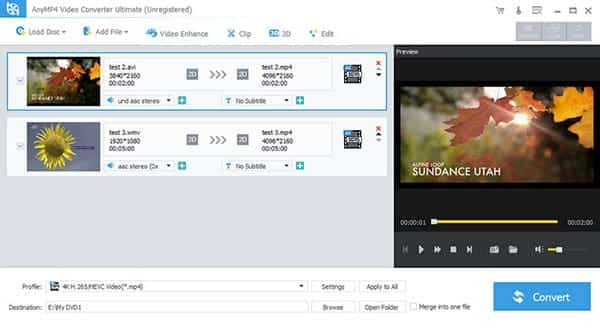
Step 2 Select the AVI format as target output
Under Profile selection, choose AVI video format and you can reset the output "destination" to store the converted AVI files
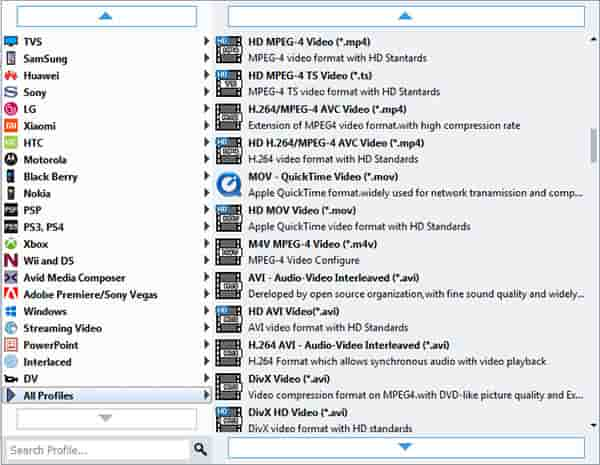
Step 3 Hit on "Convert" button to start the MP4 to AVI conversion
One easiest mouse click on"Convert"button to start the conversion and enjoy maybe a cup of coffee letting the converter to do the rest for you.
Moreover, with this multifunctional converter for Windows 8 you can convert to AVI from MOV, M4V, FLV, 3GP, MKV, etc. and vice versa. To make your own optimized video this customer-oriented converter enable you to change your source video in the level of loudness, bit rate and sample rate, but the qualitative parameters of the original MP4 files (MOV, M4V, FLV, 3GP, MKV, etc.) will stay unchanged without even slightest loss.