
For Samsung Galaxy S3's users, watching movies on this device with 4.8-inch HD Super AMOLED display is a big entertainment. The once purchsed DVD discs and downloaded video movies are available sources. However, the Galaxy S3 can only support some certain video formats MP4, H.264, H.263, DivX and WMV. The supported audio formats are also limited to MP3/WAV/eAAC+/AC3/FLAC. Therefore, if you want to play the DVD movies or the video/audio unsupported by Galaxy S3, you need to convert to the Galaxy S3 supported video and audio formats.
A professional DVD/Video/Audio to Galaxy S3 Converter can help you solve the problem, which can convert all DVD, video and audio files to Galaxy S3 supported video and audio format with perfect output quality as the original movies.
This article will show you how to convert DVD/video/audio to Galaxy S3 in just three steps.
Step 1 Add source DVD/video/audio files
If you want to rip and convert DVD files, click "Load DVD" button to import the local DVD disc, DVD folder or ISO image file to the program. For converting video and audio files, just click "Add Video" button to choose the video and audio files you want to convert. The DVD/Video/Audio to Galaxy S3 Converter is the professional converting software, which can convert all DVD, video and audio files to Galaxy S3.
After adding the files, you can preview the selected video with the preview window. Meanwhile, you can take pictures of the favorite images.
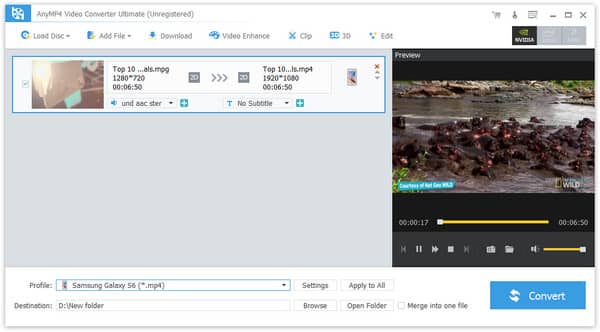
Step 2 Choose output format
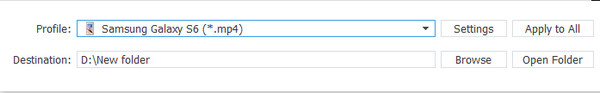
Click "Profile" to choose Galaxt S3 supported video and audio format you need. You can choose "Android > Samsung Galaxy S II (*.mp4)" as the output format. It is compatible well with Galaxy S3. Also you can choose the supported video and audio format from the "General Video" and "General Audio" options.
Click "Settings" button can open the Settings window to preset the Video Settings including Encoder, Frame, Rate, Resolution, Aspect Ratio, Video Bitrate and the Audio Settings like Encoder, Chample Rate, Channels and Audio Bitrate.
Step 3 Convert DVD/video/audio to Galaxy S3
Click "Convert" button on the right bottom of the main interface to convert DVD, video and audio files you select to Galaxy S3 supported video and audio format. After conversion, directly transfer them to Galaxy S3 for watching and listening.