
Motorola Droid Razr HD is a smart phone with 4.7-inch 720p screen released by Motorola. Therefore, if you have got such a phone, watching movies with it is a must thing to do. However, the Motorola Droid Razr HD supports only several video formats like H.26, H.264, MPEG-4. To play MTS, TS, MKV, MOV, WMV, AVI and other video files, you need to convert these video files to Motorola Droid Razr HD supported video formats.
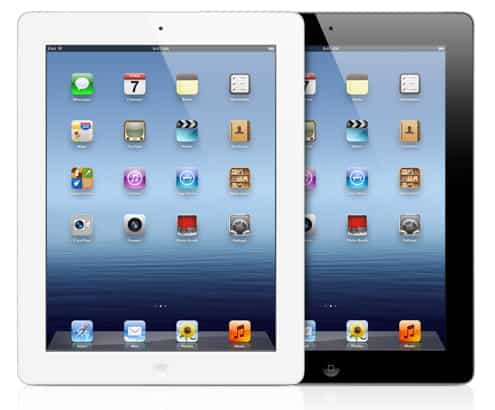
Here we will show you how to convert videos to Motorola Droid Razr HD freely with just a few of steps. A professional Video to Motorola Droid Razr HD Converter is necessary. With this video converter, you can easily convert any popular video to the video formats supported by Motorola Droid Razr HD.
What you need?
Software: 3D Converter
OS Supported: Windows 8, Windows 7, Windows XP (SP2 or later), Windows Vista
Hardware Requirements: 800MHz Intel or AMD CPU, or above; 512MB RAM or more
Step 1 Add video files
Click "Add Video" drop-down button on the top left to choose "Add Video" or "Add Folder" option to import the local video file or the folder containing several video files to this Video to Motorola Droid Razr HD Converter. Also you can drag the video directly to this program.
Step 2Choose output video format
Click "Profile" button to choose the output video for Motorola Droid Razr HD from the drop-down list. You can choose "Mobile Phone >Motorola Droid Video (* .mp4)" as the output video format. Also you can choose "HD Video > HD MPEG-4 (* .mp4)" for Motorola Droid Razr HD.
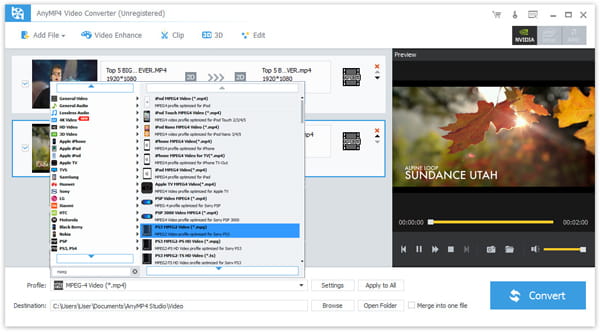
Step 3 Convert selected video to Motorola Droid Razr HD
Click "Convert" button on the right bottom of main interface can finish the video to Motorola Droid Razr HD conversion for you to import the converted video to your phone to watch the favorite movies.