
ASF is based on serialized objects which are essentially byte sequences identified by a GUID marker. The format does not specify how (i.e. with which codec) the video or audio should be encoded; it just specifies the structure of the video/audio stream. This is similar to the function performed by the QuickTime, AVI, or Ogg container formats. One of the objectives of ASF was to support playback from digital media servers, HTTP servers, and local storage devices such as hard disk drives.
- - Wikimedia
MP3 (formally MPEG-1 Audio Layer III or MPEG-2 Audio Layer III) is an audio coding format for digital audio. Originally defined as the third audio format of the MPEG-1 standard, it was retained and further extended-defining additional bit rates and support for more audio channels-as the third audio format of the subsequent MPEG-2 standard. A third version, known as MPEG 2.5-extended to better support lower bit rates-is commonly implemented, but is not a recognized standard.
- - Wikimedia
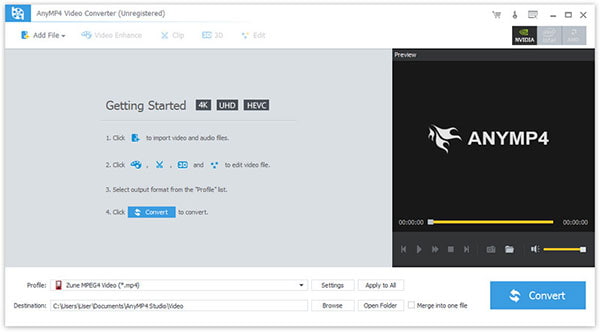
Step 1. Download and install the program, then double click it to run it, and then you'll see the main interface of the program.
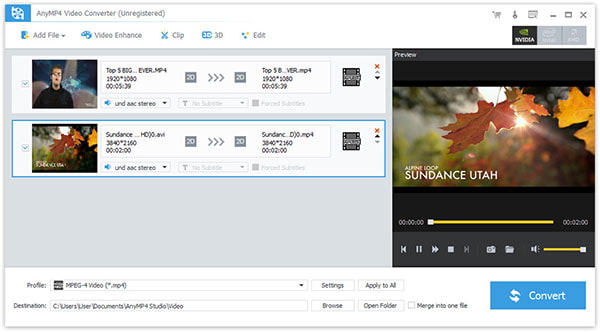
Step 2. Click "Add File(s)" button. Here you can select "Add Video" or "Add Folder" button to add files as you like.
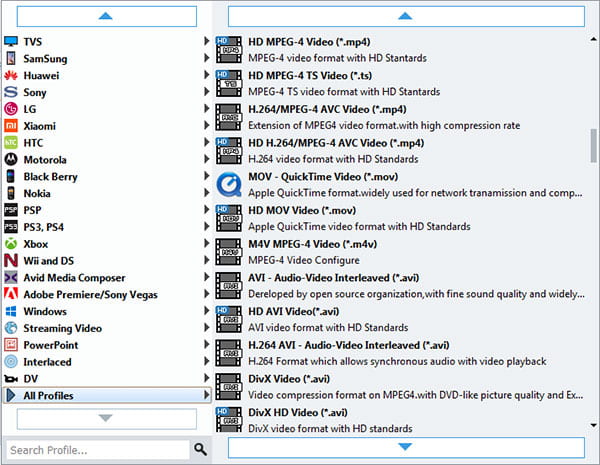
Step 3. Click the drop-down arrow right beside the "Profile" column and select your desired video format from the drop-down list.
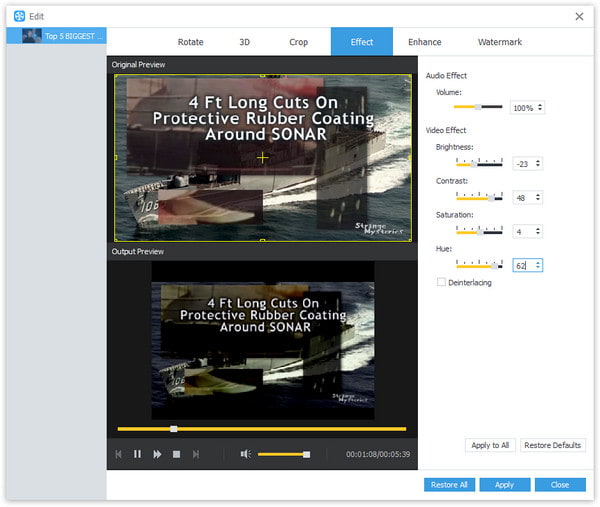
Step 4. Click "Edit" button to customize the output video like Effect, Trim, Crop, 3D Settings and Watermark.