
Sometimes, we need to rip and convert the DVD to music MP3 so as you can playback on different MP3 players. Now that a professional DVD to MP3 Converter is necessary. Actually, a good DVD to MP3 converting software should keep the original sound quality of the DVD after converting to MP3 audio.
DVD to MP3 Converter is such a program with the powerful ability to rip and convert DVD to MP3 and some other audio format with excellent output quality so as you can fully enjoy the high voice quality music with iPod, iPhone, iPod, Android mobile phones and other MP3 players. The DVD to MP3 converting software is the easy-to-use software to extract audio MP3 from DVD files. You can convert the whole DVD or certain segment to audio MP3 with just a few of clicks.
Step 1 Add DVD files to DVD to MP3 Converter
There are three ways two ways to add the DVD files to this program. You can click "Load DVD" drop-down button to choose loading DVD disc, DVD folder or IFO file. Also you can click the "File" menu to finish loading DVD.
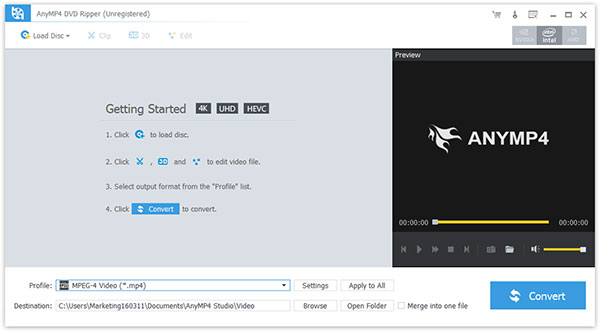
After adding DVD files to this DVD to MP3 Converter, you can watch and preview the checked DVD movies with the built-in player. Meanwhile, you can click "Snapshot" icon to take pictures of the favorite images.
Step 2 Choose output format as MP3
Choose the correct output audio MP3 for your MP3 player by clicking "Profile" button. You can choose "General Audio > MP3 - MPEG Layer-3 Audio (*.mp3)" as the output audio format from the drop down list.
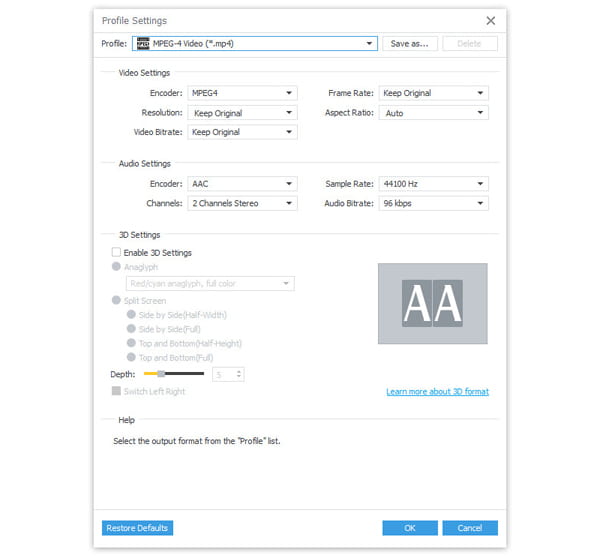
As the smart DVD to MP3 converting software, it allows you to customize the output MP3 file. Click "Settings" button to open the "Settings" window to do the corresponding operation.
You can optimize and edit the output MP4 video by opening the "Edit" Window, where you can change the video effect, play screen, time-length, etc.
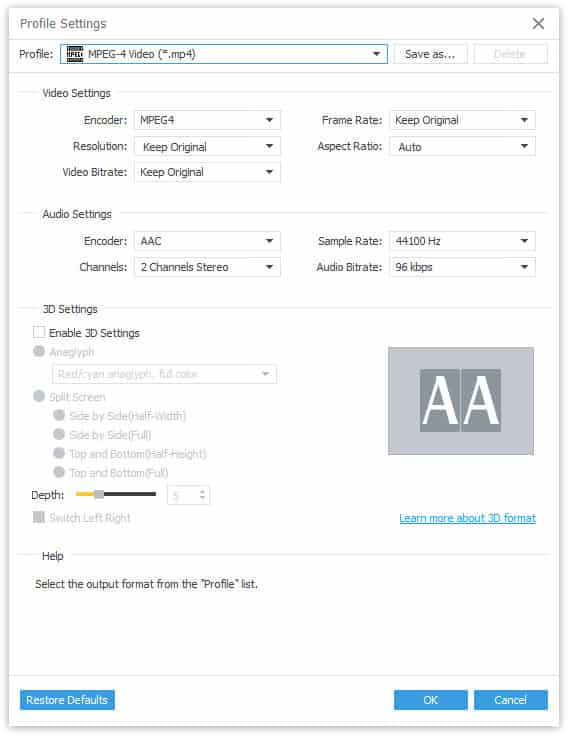
This DVD to MP3 Converter enables you to convert the certain segment from the source DVD and join several DVD files to output one long MP3 music file.
Step 3 Convert DVD to MP3 audio
Finally click "Convert" button, this program will rip and convert DVD to MP3 easily and quickly for you to conveniently enjoy the MP3 music on your player.