
How to convert DVD movies to PSP? You can use a DVD Ripper to rip DVD to AVI or MPEG first, and then use a PSP Converter to convert AVI/MPEG files to Sony PSP MP4 format. In fact, you can finish DVD to PSP movie convert or DVD movies convert to PSP MP4 with only one software -- DVD to PSP Converter.
Step 1 Load DVD movies converts to PSP MP4
Launch DVD to PSP Converter, the intuitive interface is as below:
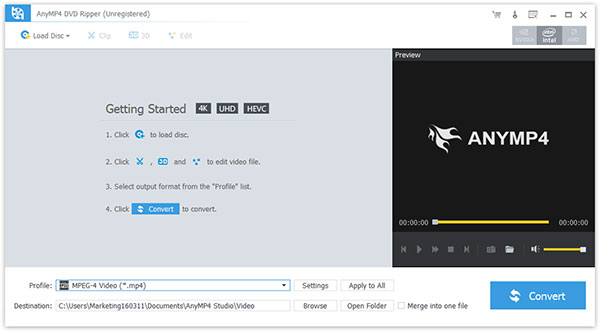
Click "Load DVD" to add you want to rip DVD.
Step 2 Select output profile from area below:
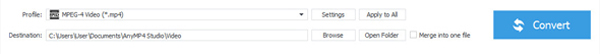
You can select output format for DVD movies to be played on your PSP under Profile and find the destination folder as your need.
1, Set encoding settings by setting video Encoder, Frame Rate, Resolution, Bitrate and audio Encoder, Channels, Bitrate, Sample Rate.
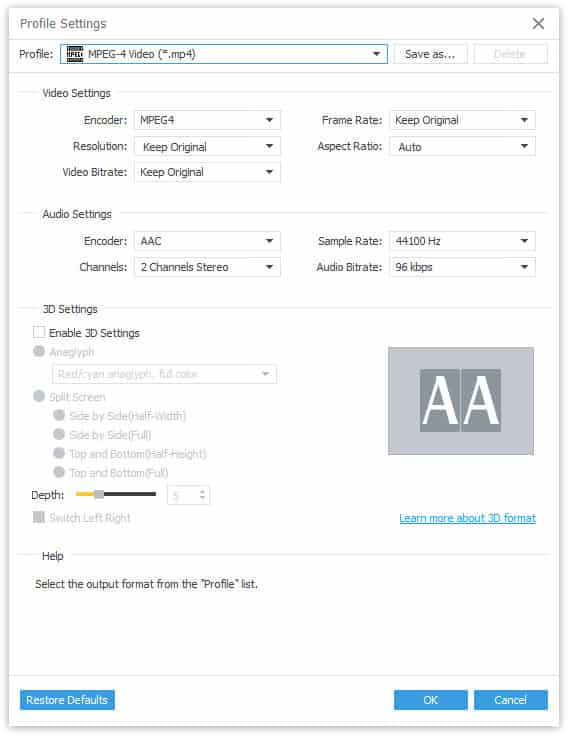
Click Merge button to join selected files you like into a long file.
Step 3 Begin to convert
Click the "Convert" and let DVD to PSP Converter do the left DVD to PSP conversion job.
For you to better enjoy your DVD on PSP, DVD to PSP Converter provides you more valuable editing functions of trim, effect, crop and snapshot. Please visit How to edit, crop, trim DVD clips take picture?