
If you want to enjoy your FLV on your iPod, what you need is iPod video converter to convert FLV to iPod. But how to convert FLV to iPod? iPod Video Converter can help you in converting FLV to iPod format. Armed with a user-friendly interface and fast speed, it makes FLV to iPod conversion routine quite simple. Enjoy your iPod video made from a FLV file on your fashionable iPod.
What you need?
Software: iPod Video Converter
OS Supported: Windows 8, Windows 7, Windows XP (SP2 or later), Windows Vista
Hardware Requirements: 800MHz Intel or AMD CPU, or above; 512MB RAM or more
Step 1 Add FLV files to convert
The main interface is as follows:

Click "Add Video" button to select FLV video files, then the file shall be shown in the list.

Step 2 Select output formats
You can reset the output formats for your iPod from FLV and change the final folder to place the converted files. What's more, selectable audio track and subtitle are provided for you.
Step 3 Edit windows (optional)
Set video encoder, frame rate, resolution, bitrate and audio channels, sample rate, etc in the following window:
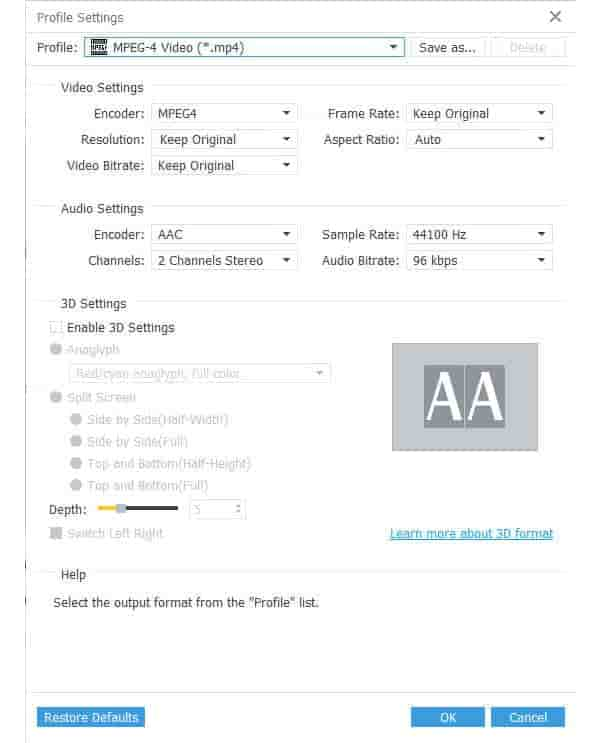
This is a Trim window for your reference:
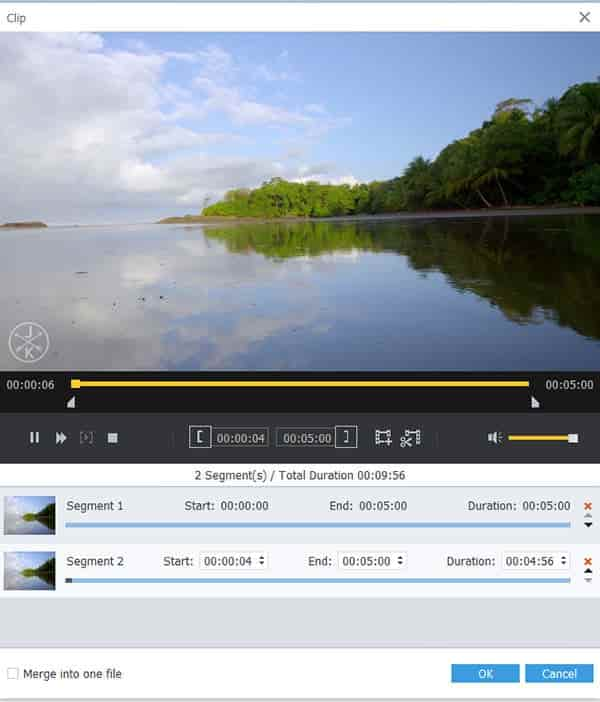
Step 4 Start FLV to iPod conversion
The last step is just click "Convert" to let it work.