
Want to make your iPhone 4S more colorful and interesting? iPhone 4S Video Converter is a nice choice for you to enjoy favorite movies on your iPhone 4S.
Here is the guide show you how to convert all the popular video formats to iPhone 4S supported MP4 video format quickly.
What you need?
Software: 3D Converter
OS Supported: Windows 8, Windows 7, Windows XP (SP2 or later), Windows Vista
Hardware Requirements: 800MHz Intel or AMD CPU, or above; 512MB RAM or more
Step 1 Add video files to convert
Click to add the video file you want to convert to iPhone 4S MP4. Also you can click File > Add Video or File > Add Folder to load video file(s) to this program.
After you add video file to iPhone 4S Video Converter, you can see the below screen. Preview the source video at the preview widows on the left of the interface.

Step 2 Edit the output video
Here, you can click the "Effect" "Trim" or "Crop" button to open the editing windows for edit the video for your preference. You can adjust video brightness, contrast, saturation, time-length, play screen, etc.
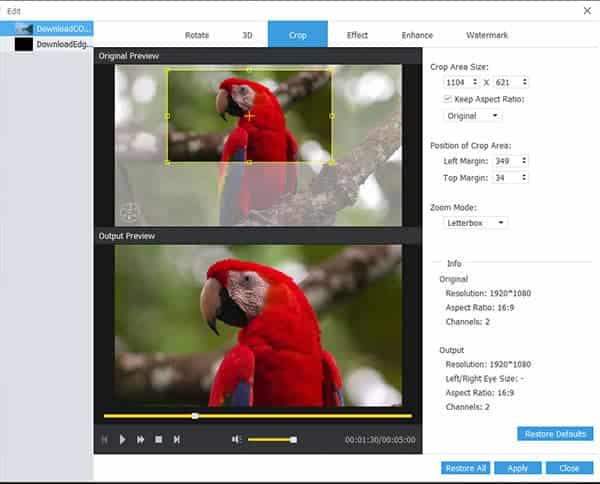
Step 3 Choose the profile
Choose the output format as iPhone 4S MP4 from the profile column. Also you can choose the audio track and subtitle for the output iPhone 4S video.
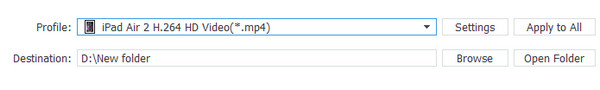
Step 4 Set video and audio parameters for iPhone 4S video
Click "Settings" to open the settings windows for you to further optimize the output iPhone 4S video. Detailed video and audio settings are displayed clear for you to choose.
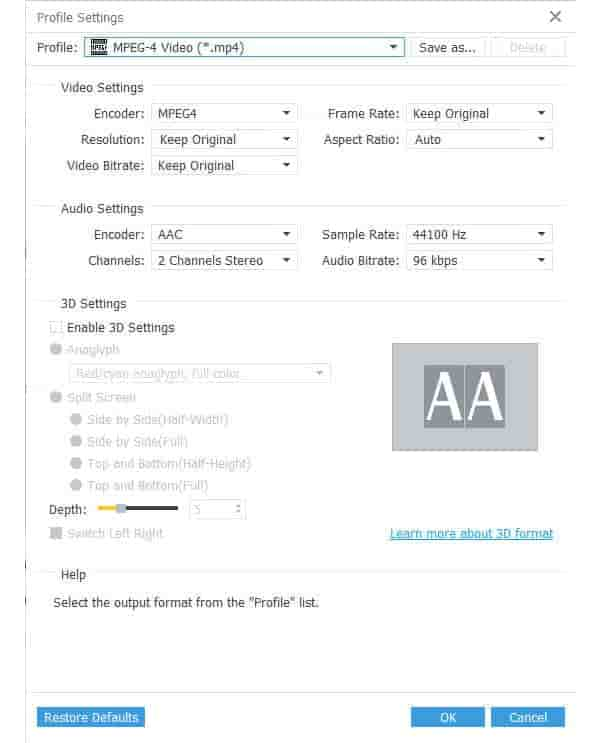
Step 5 Convert video to iPhone 4S
After all editing and setting processes, then just click the "Convert" button to convert all your selected video files to iPhone 4S easily.