
If you want to convert AVI to AVC video, you may need this AVI to AVC converter – AVC Converter, which can help you convert AVI to AVC video or other video format to AVC with a few clicks. Plus, using this video converter, you can convert any general video and audio formats for playback on various digital devices. And here we will show you how to convert AVI to AVC video files step by step.
What you need?
Software: AVC Converter
OS Supported: Windows 8, Windows 7, Windows XP (SP2 or later), Windows Vista
Hardware Requirements: 800MHz Intel or AMD CPU, or above; 512MB RAM or more
Step 1 Select one way to add files
This smart AVC converter software provides three easy ways to add video and audio files. You can directly drag the video file to Drop Zone, click Add File button, or click File – Add file to load your beloved video for conversion.

Step 2 Select Output Options
Click "Profile" and choose "AVC Video" as your output format. To set the folder where you want to save your target file, you may select the Output folder by clicking the "Browse" button
What is more is that it allows users to do some video editing before conversion.
Trim: The Trim helps cut off unwanted head and tail to shorten the video length.
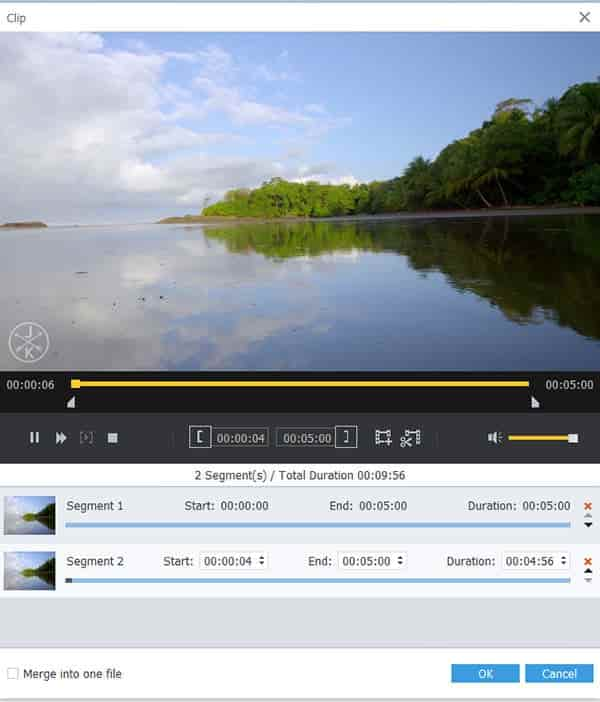
Crop: The Crop helps remove black margins or useless parts to tailor the video to your player screen size.
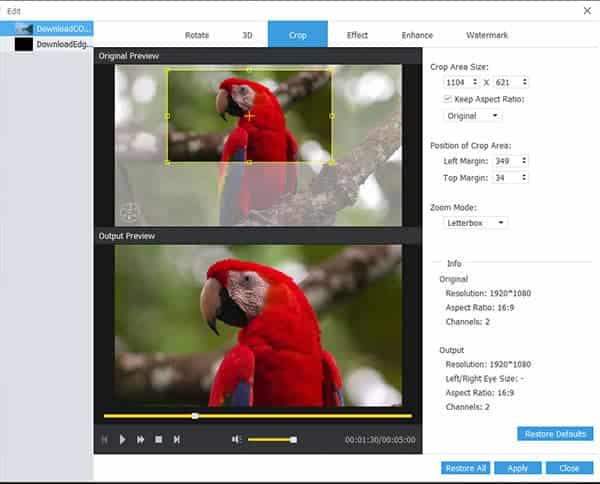
Step 3 Hit "Convert" to convert
Now all that's left to do is click the "Convert" button and away we go. Then wait for the process is finished.
This AVI to AVC converter is a powerful and splendid tool for converting AVI and almost all video formats including MP4, WMV, 3GP, etc to AVC format easily and fast.