
Many people want to convert AVI to iPad supported MP4 files, as to upload AVI to iPad. So they can enjoy the AVI movies on iPad everywhere. But how to convert AVI to iPad video? The new AVI to iPad Converter is a perfect solution for you to convert AVI to iPad. Besides converting AVI to iPad video, it also supports almost any other video/audio file as input such as MOV, WMV, ASF, 3GP, VOB, MPG/MPEG2, AAC, WAV... The well-designed interface of this AVI to iPad Converter brings a breeze to you to convert AVI to iPad! Download free trial and enjoy it.
What you need?
Software: iPad Video Converter
OS Supported: Windows 8, Windows 7, Windows XP (SP2 or later), Windows Vista
Hardware Requirements: 800MHz Intel or AMD CPU, or above; 512MB RAM or more
Step 1 Import files
First of all, download the trial version iPad Video Converter via link above for test. It is a clean, fast and easy to use application.

Open this AVI to iPad Converter and load AVI videos for processing. The program supports drag and drop behaviors which facilitate a fast import of multiple files. After importing, the files can be merged, re-arranged in order, renamed for output or previewed in advance.

Step 2 Set the Output path
Choose output format from Profile. Choose "iPad MPEG-4 Video (.mp4)" as the output format.
Hit the "Browse" button at the bottom of the panel. Browse the directory in the pop-up window and select or create a file folder to store the output videos.
There are some usful editing features:
You can do the AVI video trimming, cropping, effect, watermark and more editing features. The Text sub features text watermark application control. Inserting image as watermark is also available.
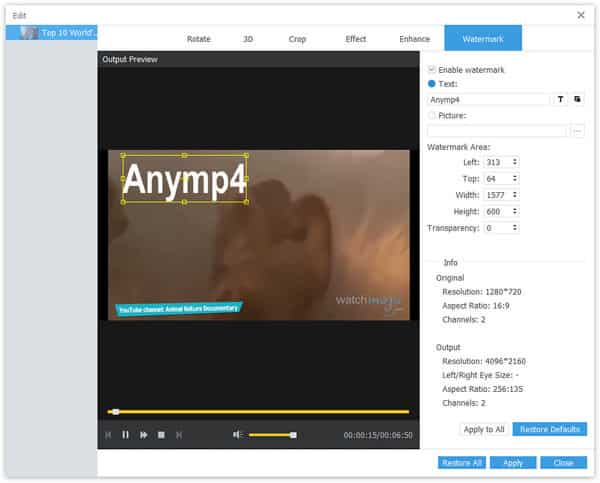
Step 3 Start the conversion from AVI to iPad
After the basic steps above, click "Convert" button on the toolbar to start conversion of AVI to iPad. You can pause, or cancel the conversion at any time.