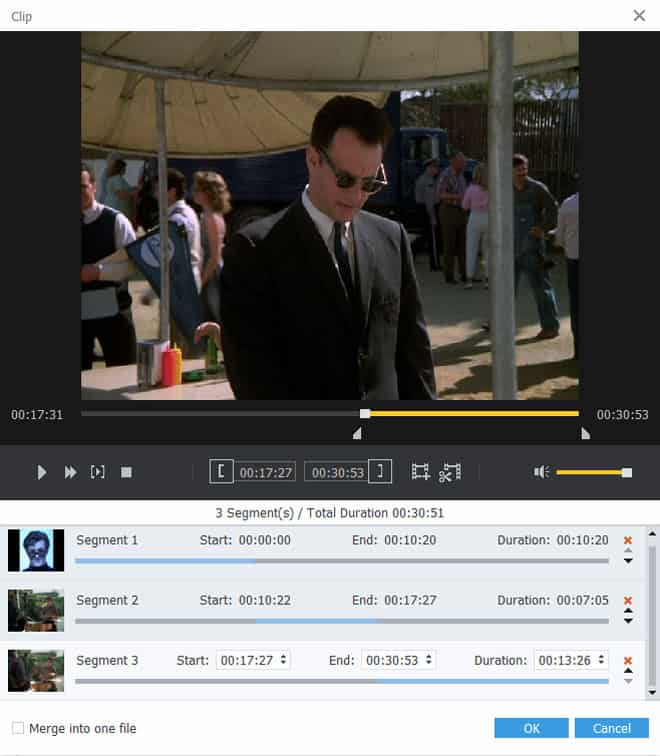AVCHD video becomes popular now for authoring and distribution of high definition video and only used by the users to create their own videos to avoid the infringement of copyright. Do you want to convert Blu-ray to AVCHD video? Fortunately, this Blu-ray converter is the perfect solution, which is a superior Blu-ray to AVCHD conversion software to rip and convert Blu-ray movie to AVCHD M2TS video while maintaining the original visual quality. What's more, the powerful Blu-ray converter can remove different copy protections of your commercial BD discs, like AACS, BD+, even MKB V21 which was newly released.
Step 1 Add files
As you see in the screenshot, click the Load Blu-ray button to load the Blu-ray files needed to convert.
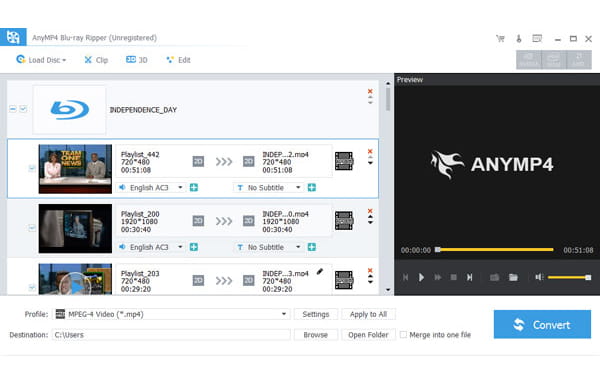
Step 2 Select output format and set output folder
Click to open Profile drop down list and choose an output format you want.
To locate the output folder, simply click the Browse button on the interface.
Click "Settings" button to customize output settings.
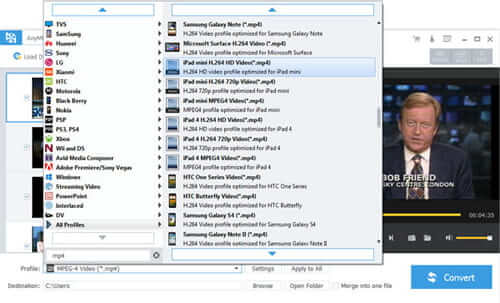
Step 3 Convert files
After completing all the necessary settings and editing, you can click "convert" to finish Blu-ray to AVCHD conversion.
Just a few minutes; the entire list of Blu-ray files will be turned to AVCHD format. Just click open folder button to open the target folder and check the converted files. 4Videosoft Blu-ray Converter provides the best solution to convert Blu-ray to AVCHD files.
Optional
1. Adjust your movie effects by dragging the Brightness, Contrast, Saturation adjustment bars
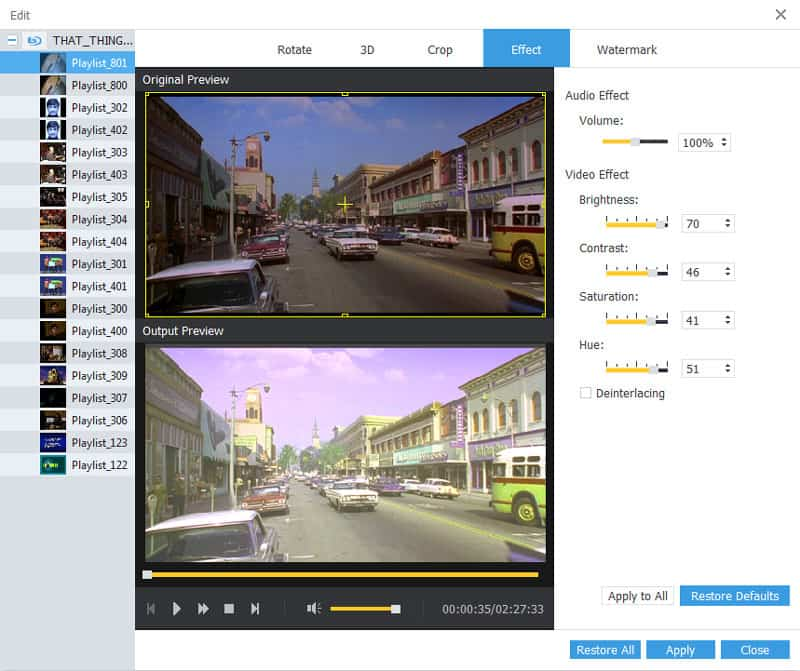
2. If you want to join the selected contents into one file you can check "Merge".