
MP4 format can be supported by most popular portable devices. If you have a PS3 or Xbox 360, this HD to MP4 converter will be very useful to you. You can freely enjoy MTS video files. HD to MP4 Converter is currently the most popular and professional converter. Easy way to convert and powerful output formats make MTS Converter to MP4 stand out among other converters. It can also help you to convert HD files to more other video and audio formats, such as MOV, FLV, VOB, MP3, AAC, etc
What you need?
Software: HD Converter
OS Supported: Windows 8, Windows 7, Windows XP (SP2 or later), Windows Vista
Hardware Requirements: 800MHz Intel or AMD CPU, or above; 512MB RAM or more
Step 1 Select one way to add files
First of all, download this converter program via Download link above. It is an application verified on Windows 2000/XP/Vista/Win7.

This smart HD converter software provides three easy ways to add video and audio files. You can directly drag the video file to Drop Zone, click "Add Video" button, or click File – Add file to load your beloved video for conversion.
Note: Now you can play, stop, take screenshots of the video file via playback panel.
Step 2 Select Output Options
In the profile format option, click the down arrow, then choose MPEG-4 Video format as you want. Under the Destination, Click the "Browse" button to specify the destination directly for your converted MP4 video.

Step 3 onvert video
When everything is ready click "Convert" now and step away from the computer. A moments later, HD to MP4 conversion will be finished.
Customize output effect with effect, trim, crop and watermark buttons! The Effect sub features adjustments on brightness, contrast, saturation, audio volume, etc.
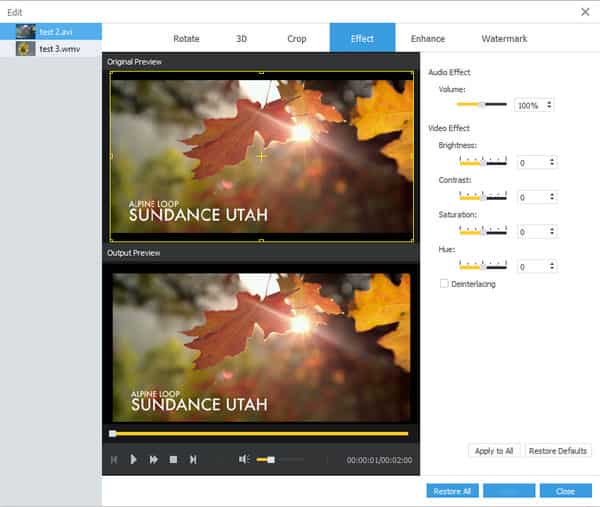
If you want to change some properties for videos, you can set them on the Settings window, such as Resolution, Bit Rate, Frame Rate, Encoder and more parameters.
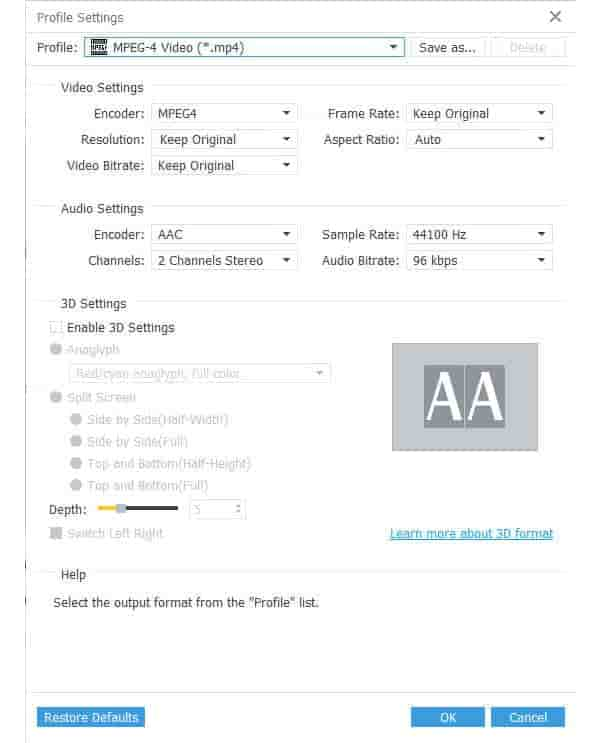
HD to MP4 Converter helps you convert among HD videos, HD video to SD (Standard-Definition) videos or convert among SD videos or general videos. Please try it immediately!