
MP4, as one popular video format, has been accepted by more video player producers. Therefore, to convert videos to MP4 also displays itself as fashional. MOV to MP4 Converter belongs to such multifunctional MP4 convrter not only to convert MOV to MP4 but also convert other video formats to MP4. Besides, this MOV to MP4 Converter provides users many optional editing function, like video brightness, saturation, cropping black edge and so on. The following is one step-by-step guide to help users to know more about converting MOV to MP4.
What you need?
Software: MP4 Converter
OS Supported: Windows 8, Windows 7, Windows XP (SP2 or later), Windows Vista
Hardware Requirements: 800MHz Intel or AMD CPU, or above; 512MB RAM or more
Step 1 Add MOV Videos need to be converted
Run MOV to MP4 Converter on your computer and you can see one interface pop up as follow:

Click "Add Video" button to add MOV video to the MOV to MP4 Converter. You can also add video from "File" >> "Add File"

Step 2 Choose output format and folder
Choose MP4 from the drop-down menu of "Profile". You can also choose the destination for the output video by "Browse".
Tips: You can also choose the value or parameters by clicking "Settings".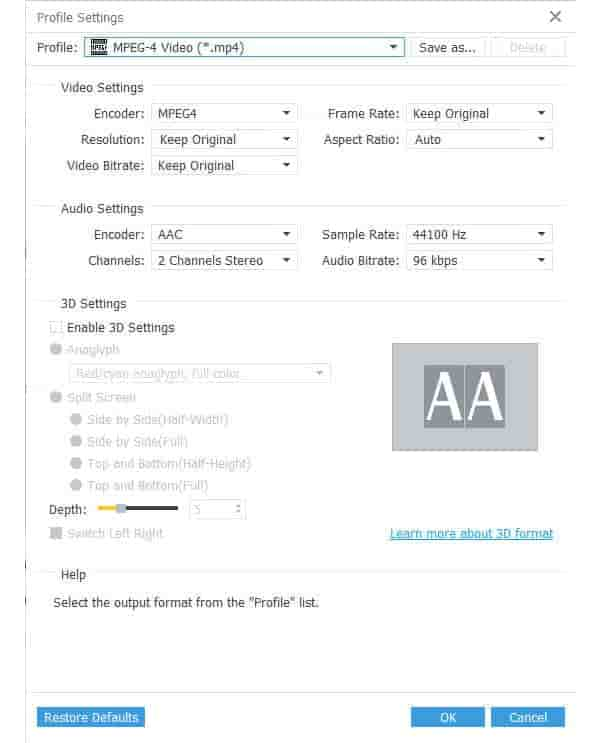
Step 3 Convert MOV video to MP4
Click the "Convert" button to convert MOV video to MP4 format.