
iOS Transfer for Mac is the best Mac iOS transfer software between iPhone/iPad/iPod and Mac. You can transfer files like photos from your iPhone to Mac and import music from Mac to iPhone. And it could also sync files to iTunes and backup SMS messages/Contacts to your Mac safely. Besides, Mac iOS Transfer can transfer files in batches, saving both your time and space.
The files you can transfer include music, video, pictures, TV shows, Contacts, voice memos , eBooks, PDF, Camera Roll, ringtone, Podcast, iTunes, SMS and so on. You could transfer files between iPhone 16/15/14/13/12/11, iPad Air/mini 2/4 devices on Mac.


iOS Transfer for Mac can easily transfer files like music/photos/videos from Mac to iPhone, as well as transfer media and text files from iPhone/iPad/iPod to Mac. With this advanced Mac iOS Transfer software, you can easily transfer video from iPad to Mac, export photos from iPhone to Mac, and save music from iPod to Mac.

iOS Transfer for Mac enables you to sync your iOS device with iTunes, such as export media files and music playlists to iTunes library for backups. And for photo albums, you can back up them to your Mac. What is more, iOS Transfer for Mac can easily manage your photos on iPhone by creating photo album and manage the songs by adding them to different playlists.

Don't worry anymore for losing Contacts. This Mac iOS transfer tool can help you backup your iPhone text messages and Contacts to your Mac. You can restore the contacts anytime you want, as well as edit/delete the contacts and SMS you do not want to save.

iOS Transfer for Mac could also transfer files on one iOS device to another quickly. So if you owned an iPhone 5 and bought a brand new iPad Air, all media files(eg video,music) and contacts can be transferred from your iPhone to iPad. Files that you can transfer between different iOS devices include videos, audio, photos, eBooks, contacts, playlists and albums.

iOS Transfer for Mac has an user-friendly interface. This Mac transfer tool is very easy and safe to use. iOS Transfer for Mac is compatible with all iOS devices including the newest iOS 26/18/17 devices (iPhone 16/15/14, iPad Pro, iPad Air/mini, iPod touch, etc.)
Screenshot
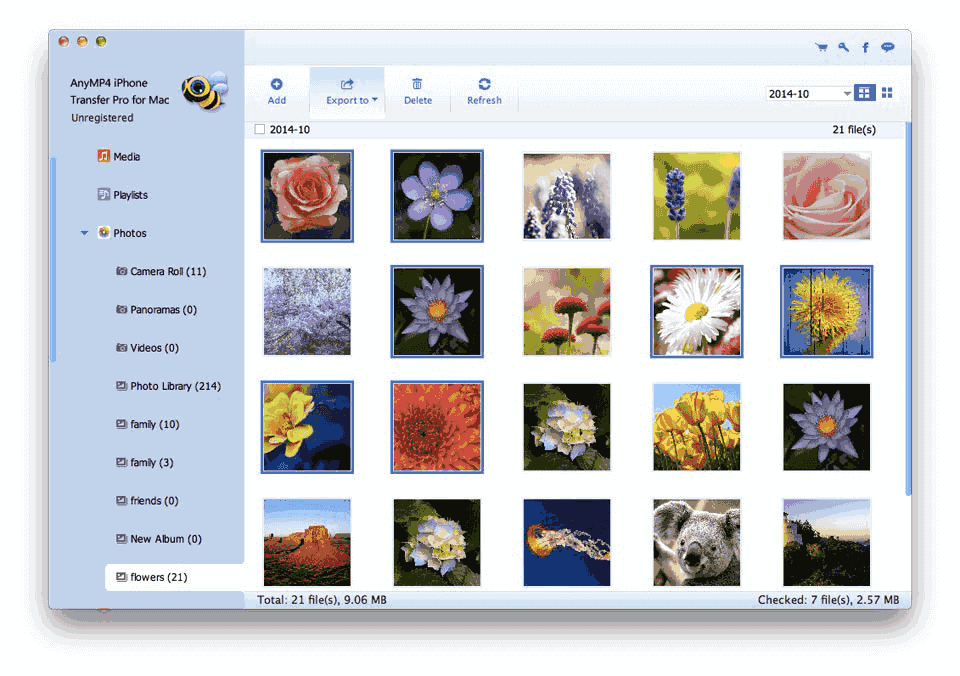
Reviews
Reference
Processor: Intel® processor and Apple M-series chips (including M3)
OS Supported: Mac OS X 10.7 or later (including macOS 26)
Hardware Requirements: 512MB RAM, Super VGA (800×600) resolution, 16-bit graphics card or higher
| Support Devices | |
| iPhone 16/16 Plus/16 Pro/16 Pro Max, iPhone 15/15 Plus/15 Pro/15 Pro Max, iPhone 14/14 Plus/14 Pro/14 Pro Max, iPhone 13/13 Pro/13 Pro Max/13 mini, iPhone 12 Pro Max/12 Pro/12/12 mini, iPhone 11 Pro Max/11 Pro/11, iPhone XS/XS Max, iPhone XR/X, iPhone 8/8 Plus, iPhone 7/7 Plus, iPhone SE 3/2/1, iPhone 6s, iPhone 6s Plus, iPhone 6, iPhone 6 Plus, iPhone 5S, iPhone 5C, iPhone 5, iPhone 4S, iPhone 4, iPhone 3GS iPad Pro, iPad mini 2, iPad Air 5/4/3/2/1, iPad mini, iPad with Retina display, the new iPad, iPad 2, iPad 1, iPod touch 7/6/5/4/3/2/1 |
Tutorials & Articles
Our Users Are Also Downloading
Recover Data from iOS devices and iTunes and iCloud backup on Mac.
Free Download Buy NowRecover deleted contacts, text messages, call log from Android phones on Mac.
Free Download Buy NowRip homemade DVD and convert videos to other formats on Mac.
Free Download Buy NowFix these issues and get your iPhone back to normal condition.
Free Download Buy Now