
iPod + iPhone Mate for Mac is the comprehensive iPod iPhone software for Mac that packed with iPod Manager for Mac and iPhone Ringtone Maker for Mac. This Mac iPod iPhone software is really the versatile software for you to transfer files between iPod and Mac freely.
Moreover, you can use this Mac iPod iPhone software pack to make iPhone ringtone on Mac. It highly supports all Apple devices, including iPhone 4S and iPad 2.


With the iPod Manager for Mac, you can freely transfer files from iPod to Mac and from Mac to iPod freely.
It is easy for you to transfer iPod files to iTunes and other Apple devices directly on Mac.

You can convert any DVD movie, mainstream video or audio file to iPod and other Apple devices compatible formats.
You can optimize the video by change the video length, play screen, contrast, saturation, volume, hue, etc.
It gives you different audio track and subtitle of the source DVD/video for you to choose the suitable one.
This iPod iPhone software for Mac enables you to set the video and audio parameters, such as Video Encoder, Resolution, Frame Rate, Video Bitrate, Audio Encoder, Sample Rate, Channels, and Audio Bitrate.

It is easy for you to make/create M4R ringtone for iPhone, iPhone 4 and iPhone 4S with this professional iPod iPhone software for Mac. You can also import ready-made M4R ringtone to iPhone directly.
For the existed ringtone on your iPhone, you can delete or rename it.
Trim any parts from source file as ringtone. After the settings, you can pre-listen it to get the exact file.
This software can help you adjust the volume and fade-in/fade-out effect of the ringtone.

This program can be used for all iPod, iPod touch 7/6/5/4/3/2/1, iPhone 17/16/15/14/13/12/11, iPad, iPad 2 models. And it supports the newly updated iOS 17/16.
Once connecting your devices to Mac, the specific info will appear on the interface of the program for you to check.
The built-in player can help you preview the DVD/video and take pictures.
Screenshot
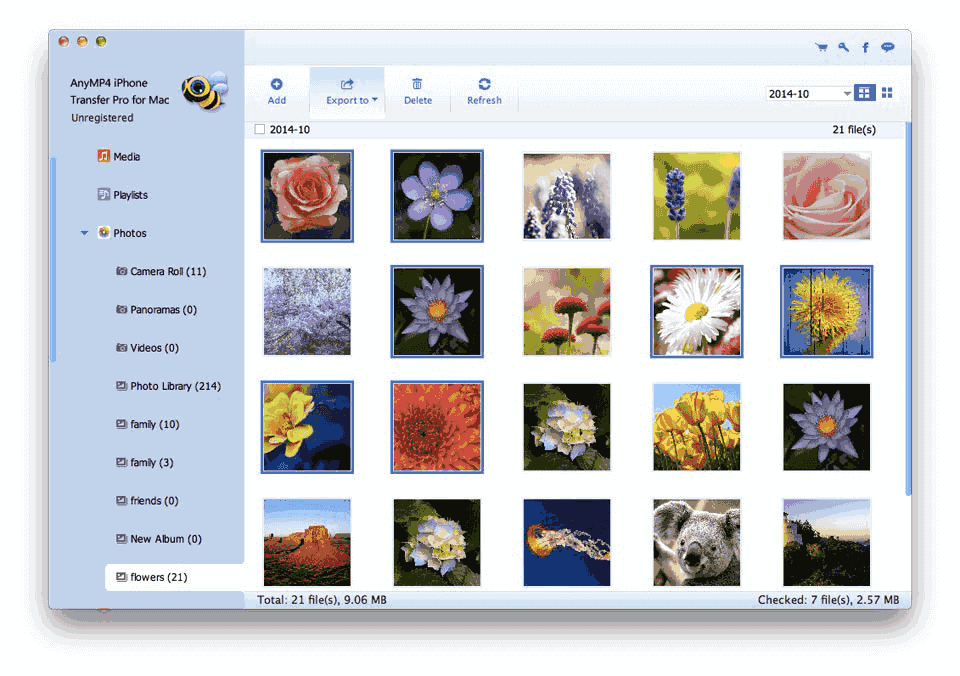
Reviews
Reference
Processor: Intel® processor and Apple M-series chips (including M3)
OS Supported: Mac OS 10.12 (Sierra) or later (including macOS Tahoe 26)
Hardware Requirements: 512MB RAM, Super VGA (800×600) resolution, 16-bit graphics card or higher
| Support Devices | |
| iPhone 17/Air/17 Pro/17 Pro Max, iPhone 16/16 Plus/16 Pro/16 Pro Max, iPhone 15/15 Plus/15 Pro/15 Pro Max, iPhone 14/14 Plus/14 Pro/14 Pro Max, iPhone 13/13 Pro/13 Pro Max/13 mini, iPhone 12 Pro Max/12 Pro/12/12 mini, iPhone 11 Pro Max/11 Pro/11, iPhone XS/XS Max, iPhone XR/X, iPhone 8/8 Plus, iPhone 7/7 Plus, iPhone 6s, iPhone 6s Plus, iPhone 6, iPhone 6 Plus, iPhone 5S, iPhone 5C, iPhone 5, iPhone 4S, iPhone 4, iPhone 3GS iPad Pro, iPad mini 2, iPad Air, iPad mini, iPad with Retina display, the new iPad, iPad 2, iPad 1, iPod touch 7/6/5/4/3/2/1 |
Our Users Are Also Downloading
Recover Data from iOS devices and iTunes and iCloud backup on Mac.
Free Download Buy NowRecover deleted contacts, text messages, call log from Android phones on Mac.
Free Download Buy NowRip homemade DVD and convert videos to other formats on Mac.
Free Download Buy NowFix these issues and get your iPhone back to normal condition.
Free Download Buy Now