
MXF (Material Exchange Format) is a professional digital video and audio media format. It is a file format for the exchange of programme material between servers, tape streamers and to digital archives. MXF is commonly used by professional camcorders like Canon XF, Panasonic P2 and Sony XDCAM, etc.
Sony Vegas is the professional video-editing and audio-processing software, which possesses powerful post-processed functions. If you can to edit your Canon MXF footage with Sony Vegas, you need to convert Canon MXF to Sony Vegas supported video format like AVI, MOV, WMV, MPEG, etc. The Canon MXF to Sony Vegas Converter can help you!
What you need?
Software: 3D Converter
OS Supported: Windows 8, Windows 7, Windows XP (SP2 or later), Windows Vista
Hardware Requirements: 800MHz Intel or AMD CPU, or above; 512MB RAM or more
Step 1 Load MXF files from local disc to Canon MXF to Sony Vegas Converter
After install this program, then click the "Add Video" button on the main interface to add MXF video. Or click "Add Video" Drop-down List, and click "Add Video" Option or check "Add Folder" Option to add a Canon MXF video or the folder containing many MXF files.
Step 2 Choose output profile
Click the "Profile" drop-down list to choose "Adobe Premiere/ Sony Vegas > WMV (VC-1) Video (*.wmv)" as the output format. And click "Browse" Button in line with "Destination" Column to choose the storing folder for converted files.
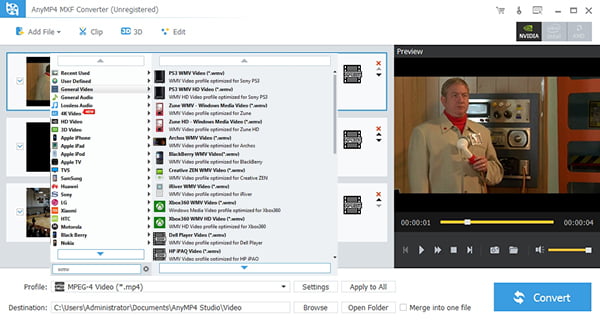
Step 3 Convert Canon MXF to Sony Vegas WMV
Click "Convert" button on the right bottom of main interface, this software will convert Canon MXF to the Sony Vegas supported WMV video. Then you can directly transfer the converted WMV video to your Sony Vegas to edit.