
As the professional yet ultra initial Mac PDF to Image conversion software, PDF to Image Converter for Mac ranks top among all the PDF to image converters, which enables you to convert PDF file to any popular image format like JPEG, PNG, GIF, BMP, JPEG 2000, TGA and more. You can get your desired image format in a short while.
Besides converting PDF to images on Mac, this first-class PDF to Image Converter for Mac allows you to convert specific page or page range of the source PDF file to JPG, PNG, GIF and more for your need. Moreover, it supports batch conversion, so you can convert several PDF to image format at one time.


PDF to Image Converter for Mac is the best assistance when converting PDF files to any popular image format, like JPEG, GIF, PNG, TGA, BMP and more. In addition, you're able to convert certain page of the source PDF file to image format to meet your needs. In a word, it's an extraordinary Mac PDF to Image Converter which will bring you to the most efficient way to convert PDF files to image formats.

Selectively convert pages of PDF file
Sometimes you just need to convert specific page of the source PDF file to other image formats. With this top-rank PDF to image converter, it's pretty easy to convert all pages, convert specific page or page range of the PDF file to your desired image format.

Convert several PDF files to image
PDF to Image Converter for Mac enables you to convert a few PDF files to any image format like JPG, PNG, GIF and more, so you don't have to spend much time in the conversion process.

Ultra-fast speed
With this Mac PDF to Image converter, converting PDF to images will be completed in a short while. It can convert multiple PDF files to image format with the unmatchable speed.

Preview the source PDF file
Before the conversion, you're free to preview the source PDF file with the built-in player. Input the page number you'd like to preview in the textbox under the preview window.

Customize the output settings
In the Output Settings window, you're able to adjust the image file size, output color type, play speed, JPEG quality as well as TIFF compression ratio when converting PDF to the corresponding image format.

Convenient operations
PDF to Image Converter for Mac includes the simple and initiative interface, so anyone can convert PDF file to image formats with a few clicks.
Screenshot
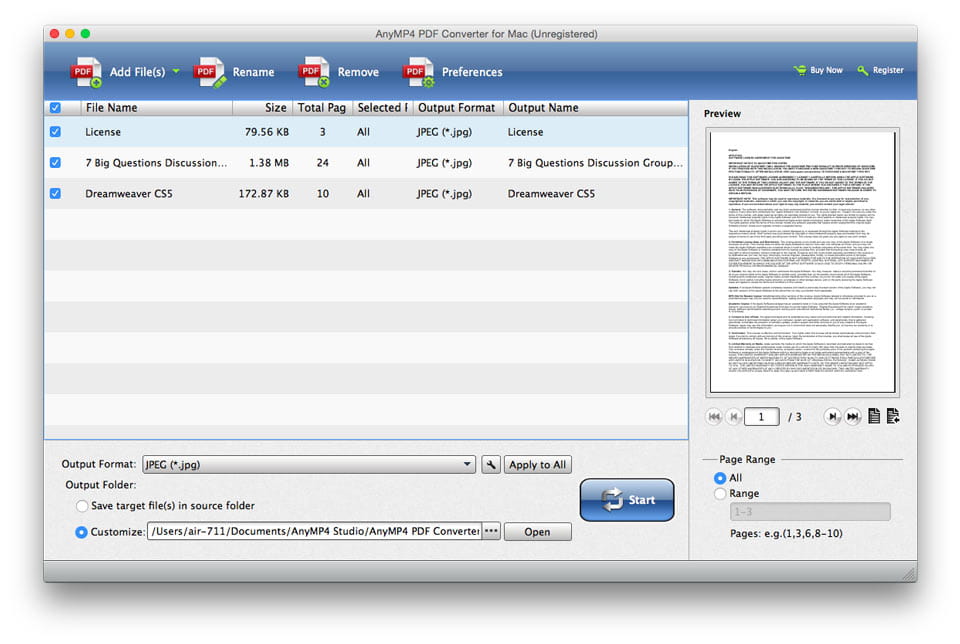
Reviews
Reference
Processor: Intel® processor and Apple M-series chips (including M3)
OS Supported: Mac OS X 10.7 or later (including macOS 26)
Hardware Requirements: 512MB RAM, Super VGA (800×600) resolution, 16-bit graphics card or higher
| Support Input File Formats | |
| Support Output File Formats | |
| Image | PNG |
Our Users Are Also Downloading
Rip homemade DVD and convert videos to other formats on Mac.
Free Download Buy NowProvides the best solution to convert any video format to DVD disc, DVD folder and ISO file on Mac.
Free Download Buy NowRecover Data from iOS devices and iTunes and iCloud backup on Mac.
Free Download Buy NowRecover deleted contacts, text messages, call log from Android phones on Mac.
Free Download Buy Now