
3GP Video Converter is a special designed video converter program for 3GP that let you convert video AVI, FLV, MP4, MPEG, MTS, MKV, MXF and other popular SD/HD video to 3GP or other video formats so that yo can enjoy the movies on mobile phones like Samsung, Nokia, LG, Palm, BlackBerry, Motorola, etc.
Just follow the simple 3 steps to finish the video to 3GP conversion on Windows computer.
There are three ways to add the local video to the 3GP Video Converter. 1) Click "Add Video" button to choose video file(s) or a folder contain several video files; 2) Click "File" tag on the top-left to select "Add Video" or "Add Folder"; 3) Directly drag the video file you want to convert to the program.
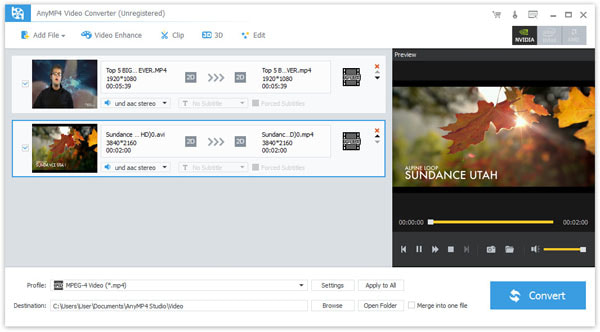
This 3GP converter software enables you to preview the video before conversion. Also you can process the source video with powerful editing features. There is the detailed process of how to edit the video for your need.
Click "Profile" drop-down menu to choose 3GP as the output video format for your player. Or you can choose the correct device and the video format. There are other video formats available for your to choose like MOV, MP4, MPEG, H.264 AVC, WMV, DivX, Xvid, etc.
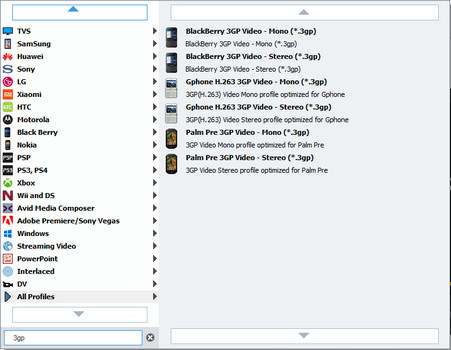
Click "Settings" can help you to customize the output video and audio parameters in details.
Since everything is ready, click "Convert" button on the right-bottom of the interface to start video to 3GP converting process. All the added video will be finished in a short time. Then you can fully enjoy the 3GP movies on your mobile phone and other 3GP video players.