
DVD Converter Suite is versatile pack software combining of DVD Ripper, Video Converter, DVD Creator and iOS Transfer. Once owning this software, all you selected DVD and video files can be converted to the video and audio formats you want for your player iPod, iPhone, iPad, PSP, Palm, Creative Zen, etc.
Moreover, you can use this software to transfer your iPod file like video, audio, image, etc. to computer for backup and edit.
Download DVD Converter Suite from the official website and double click to install the software following the instruction.

(1) Click "DVD Ripper" to open the individual software, you can see the following interface. You can rip the following DVD files: homemade DVD disc, DVD folder and IFO file.
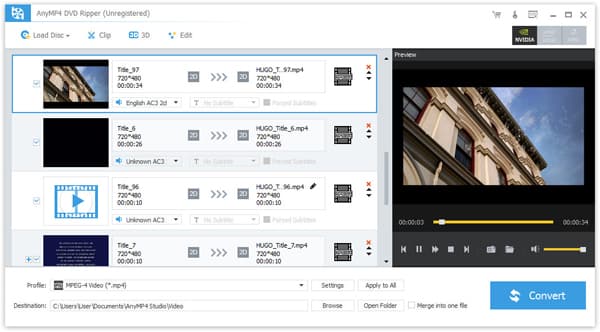
Then click "Load DVD" button to load DVD files to convert. Before converting, you can optimize the output video effect, including trim, crop, merge, effect and watermark, etc.
You can visit here to see detailed instruction about how to rip homemade DVD with DVD Ripper.
(2) Click "Video Converter" button to open the program of this software, then you can convert all popular video formats to other formats you want with it.
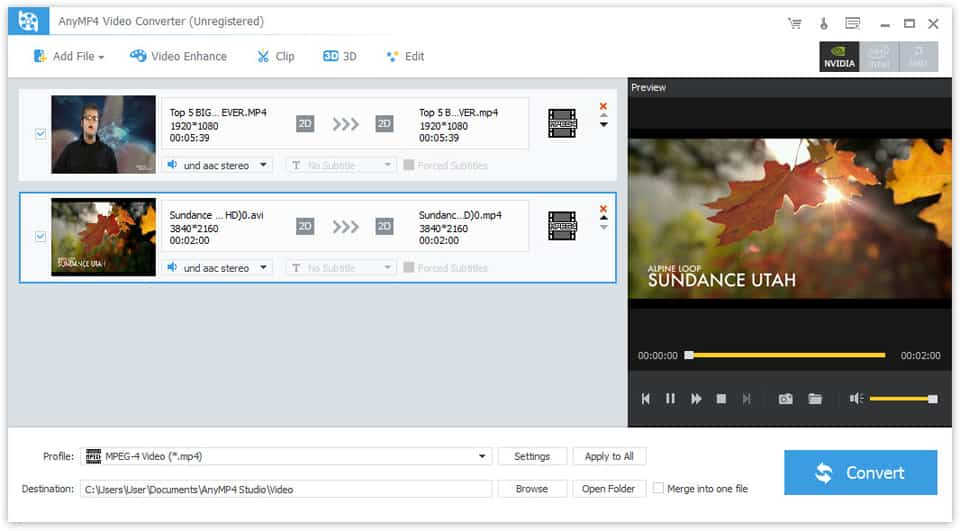
Just as you do with DVD Ripper, you can also edit the output video effect before converting. Then click the "Convert" button to get the video you want freely.
Also there is the detailed guide of how to convert video files with Video Converter.
Click the "iOS Transfer" button, you can get the beginning interface of this software as following
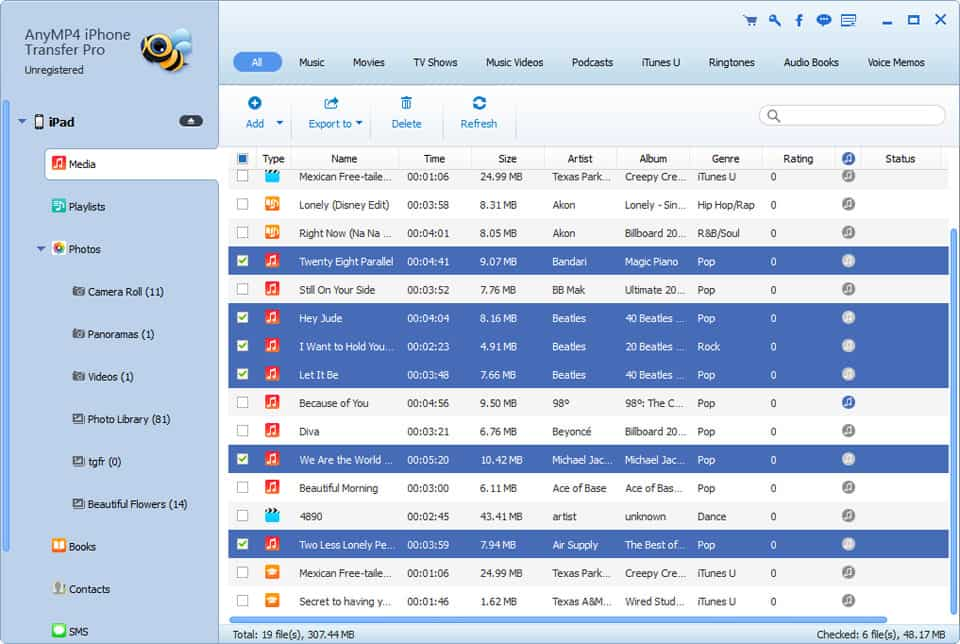
Then connect your iPod to computer, this software can discern your iPhone info automatically and display on the interface.
Check the files that you need to transfer in the Content Panel, then click "Transfer" button on the right bottom of the interface to transfer your files to computer for backup.
Meanwhile, you can preview the file at the preview window.