
Many of us are using Android devices, such as Android phones, Android tablets and more. We love the convenient operating system, but we also want super user access when we need to download some new necessary apps on the Android devices. So we need to root on the Android devices for better experience.
Root Android device on Windows computer
Root Android phone on Mac computer
1 What is rooting?
To be brief, rooting means you are going to gain the ultimate permission on your Android phone and tablet. It's just like the administrators in Windows running programs. According to the words from Wikipedia, "rooting is the process of allowing users of smart phones, tablets and other devices running the Android mobile system to attain privileged control over various Android subsystems." After rooting your Android device, you will have full access to the whole system.
2 Reasons to root your Android device
1. You are able to unlock the hidden features on your Android devices;
2. More useful and interesting apps can be downloaded and installed on Android devices;
3. The speed of your Android device can be elevated as well as the battery life;
4. You are able to say "no" to the ads in the apps;
5. You can upgrade your Android version to the latest one with faster speed.
3 What do you need to prepare before rooting
1. The most important thing – backup your device.
To avoid losing any data on your Android device, you need to backup them to a secure place before rooting.
2. Full charged your Android device.
It cannot be figured out that how long the whole rooting progress will take, so in case of the unexpected halt, please make sure that you have full charged your Android device.
3. Third party software for rooting
Many root tools are on the current market, such as Kingo Root, iRoot, Root Genius and more.
These three rooting tools all provide a simple using interface and fast speed to root your Android device.
The analysis of the three rooting tools:
Root Genius
Advantages: Able to handle 10000 Android devices; Compatible to Android 4.4 to Android 16.
Disadvantages: Only support root Android 2.3 to Android 16.
Kinggo Root
Advantages: Freeware, one click to root.
Disadvantages: Do not support unroot.
iRoot
Advantages: Able to handle 10000 Android devices.
Disadvantages:Do not support unroot.
We will take Root Genius as an example in this guide.
Navigate to the product page to download it and have a try.
1. After downloading and installing Root Genius on your computer, you need to launch it and connect your Android device to computer with a USB cable.
2. When you get the interface of this software, you will find the "User guide" on this interface, read it and if there is no other question, please choose "Agree User Agreement" and click Get Started to the next steps.
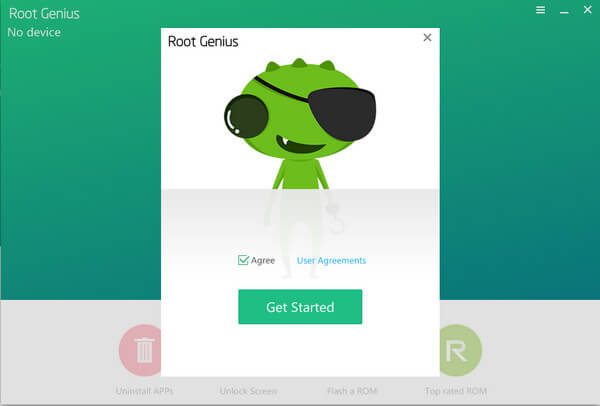
You will get the following simple interface:
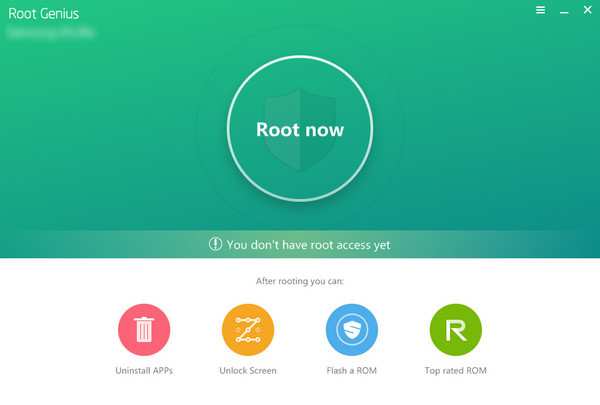
3. Click "Root now" to begin. The rooting process will begin automatically and it will take you some time, please wait for it patiently.
There are few reliable root tools for Mac users on the market. For the safety concern, we highly recommend Mac users to root on Windows computer. And then, you are able to scanning your Android data and recover them back to your Android device on Mac.