
Flash Video FLV files usually contain material encoded with codecs following the Sorenson Spark or VP6 video compression formats. The most recent public releases of Flash Player (collaboration between Adobe Systems and MainConcept) also support H.264 video and HE-AAC audio.[3] All of these compression formats are restricted by patents. Flash Video is viewable on most operating systems via the Adobe Flash Player and web browser plugin or one of several third-party programs.
- - Wikimedia
3GP is a multimedia container format defined by the Third Generation Partnership Project (3GPP) for 3G UMTS multimedia services. It is a required file format for video and associated speech/audio media types and timed text in ETSI 3GPP technical specifications for IP Multimedia Subsystem (IMS), Multimedia Messaging Service (MMS), Multimedia Broadcast/Multicast Service (MBMS) and Transparent end-to-end Packet-switched Streaming Service (PSS).
- - Wikimedia
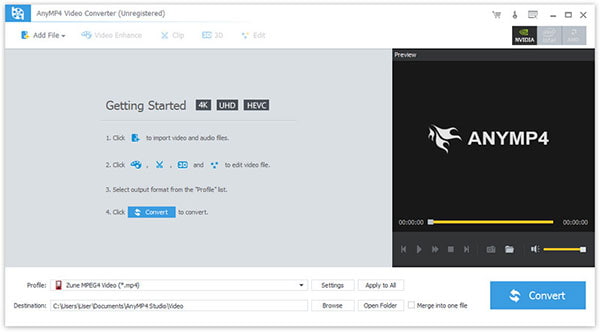
Step 1. Download and install the program, then double click it to run it, and then you'll see the main interface of the program.
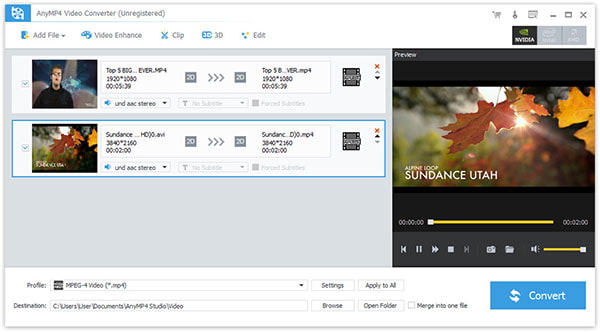
Step 2. Click "Add File(s)" button. Here you can select "Add Video" or "Add Folder" button to add files as you like.
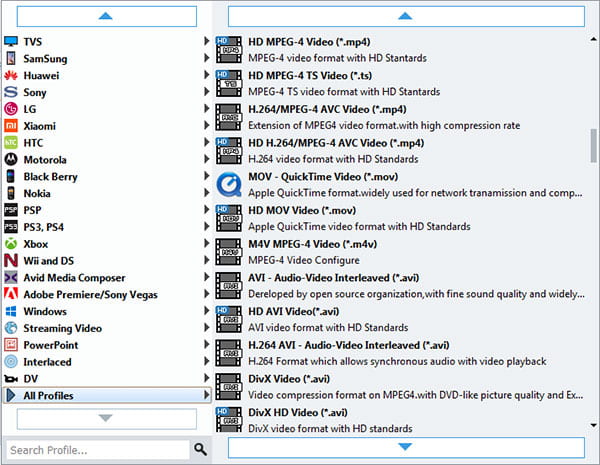
Step 3. Click the drop-down arrow right beside the "Profile" column and select your desired video format from the drop-down list.
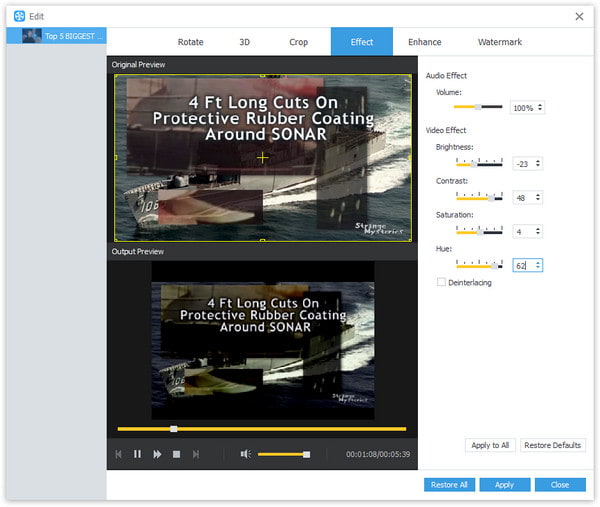
Step 4. Click "Edit" button to customize the output video like Effect, Trim, Crop, 3D Settings and Watermark.