
Professional 3GP to AVC converter tool can help all Mobile Phone, Gphone users convert 3GP videos to AVC files directly without downloading any more codec. Because this 3GP to AVC converting software can support converting 3GP to AVC, 3G2 to AVC… with best video quality and fast speed. 3GP to AVC converter can be used to do some simple editing for your files, such as crop, trim, effect, setting, merge, snapshot.etc
What you need?
Software: AVC Converter
OS Supported: Windows 8, Windows 7, Windows XP (SP2 or later), Windows Vista
Hardware Requirements: 800MHz Intel or AMD CPU, or above; 512MB RAM or more
Step 1 Import 3GP videos
Get ready for conversion? Click "Add file" button or click File menu and choose Add file to load 3GP videos to convert to AVC.
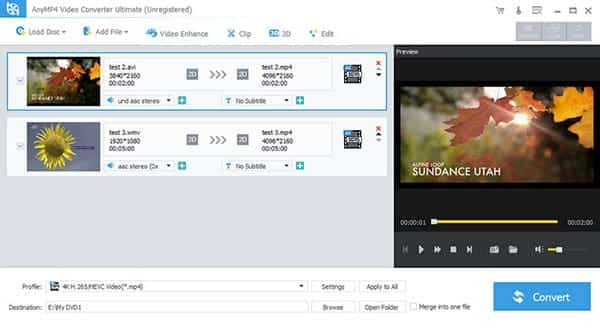
Step 2 Profile and Destination
Under Profile, choose AVC as your output format. Under Destination, click Browse to set the target folder. Also the default folder is OK.
Step 3 Edit Video
Under "Effect", drag the slides of "Brightness", "Saturation" and "Contrast" for a better visual effect. Check the "Deinterlace" to avoid mosaics on the picture and obtain better output videos. Drag "Volume" slide to adjust the volume.
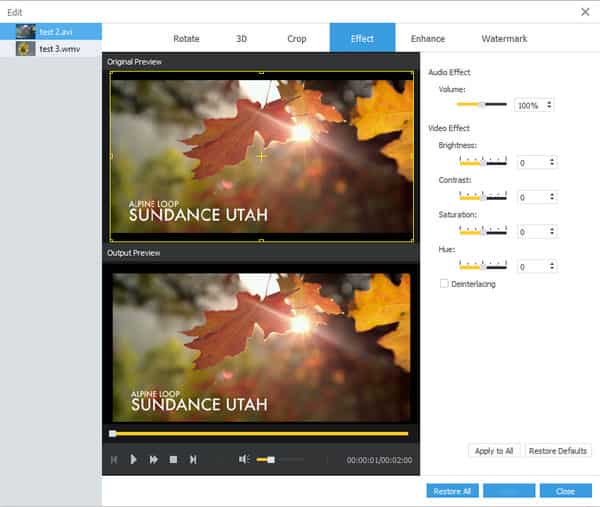
Step 4 Convert 3GP to AVC
Click the big "Convert" button to start the conversion. A little time later, you may copy the video to your player and enjoy in no time.
The output quality is good and the conversion speed is fast with this 3GP to AVC converter.