
Every day thousands of users submit information to us about which programs they use to open specific types of files.While we do not yet have a description of the HD file format and what it is normally used for, we do know which programs are known to open these files. See the list of programs recommended by our users below.We are constantly working on adding more file type descriptions to the site - the current count exceeds thousand by far, and more information about HD files will hopefully be added soon.
- - File.org
Audio Video Interleave , known by its initials AVI, is a multimedia container format introduced by Microsoft in November 1992 as part of its Video for Windows software. AVI files can contain both audio and video data in a file container that allows synchronous audio-with-video playback. Like the DVD video format, AVI files support multiple streaming audio and video, although these features are seldom used. Most AVI files also use the file format extensions developed by the Matrox OpenDML group in February 1996.
- - Wikimedia
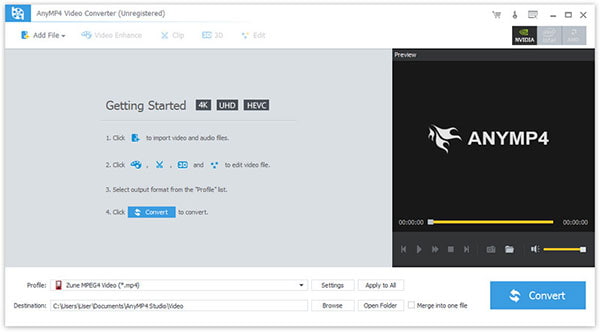
Step 1. Download and install the program, then double click it to run it, and then you'll see the main interface of the program.
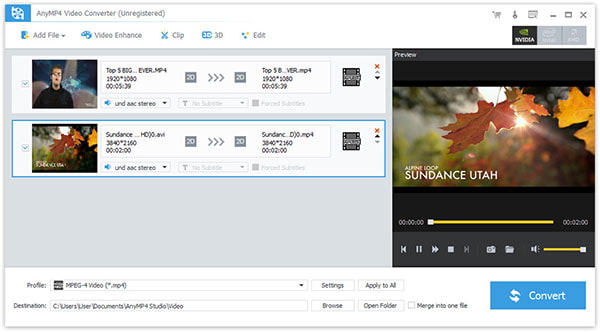
Step 2. Click "Add File(s)" button. Here you can select "Add Video" or "Add Folder" button to add files as you like.
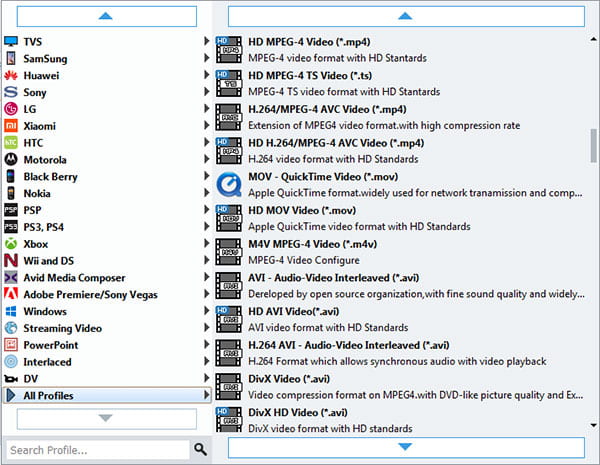
Step 3. Click the drop-down arrow right beside the "Profile" column and select your desired video format from the drop-down list.
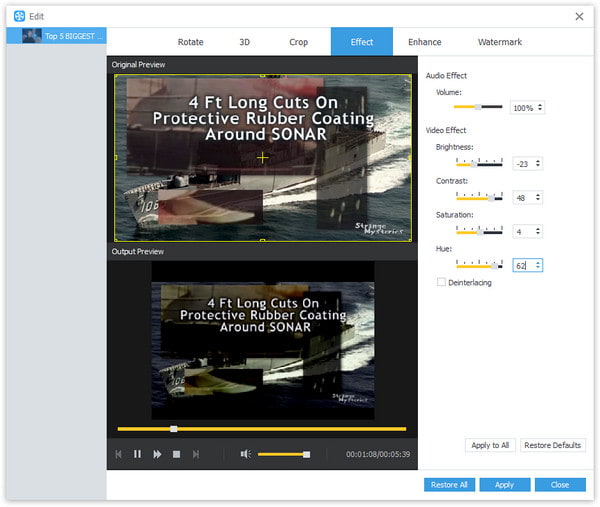
Step 4. Click "Edit" button to customize the output video like Effect, Trim, Crop, 3D Settings and Watermark.