
MPEG transport stream (transport stream, MPEG-TS, MTS or TS) is a standard digital container format for transmission and storage of audio, video, and Program and System Information Protocol (PSIP) data. It is used in broadcast systems such as DVB, ATSC and IPTV. Transport stream specifies a container format encapsulating packetized elementary streams, with error correction and synchronization pattern features for maintaining transmission integrity when the communication channel carrying the stream is degraded.
- - Wikipedia
The format specifies a multimedia container file that contains one or more tracks, each of which stores a particular type of data: audio, video, or text (e.g. for subtitles). Each track either contains a digitally-encoded media stream (using a specific format) or a data reference to the media stream located in another file. Tracks are maintained in a hierarchical data structure consisting of objects called atoms.
- - Wikipedia
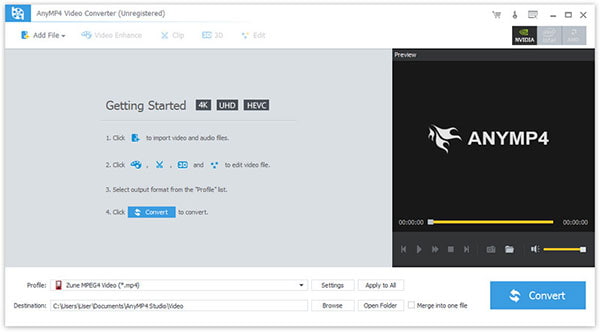
Step 1. Download and install the program, then double click it to run it, and then you'll see the main interface of the program.
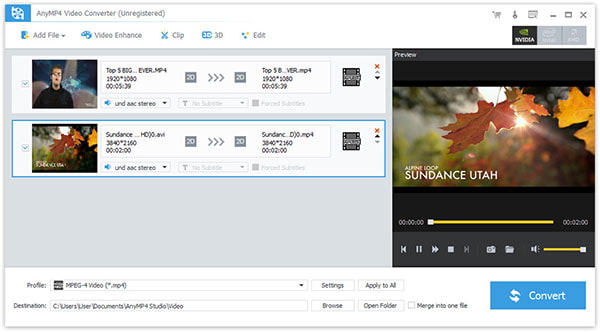
Step 2. Click "Add File(s)" button. Here you can select "Add Video" or "Add Folder" button to add files as you like.
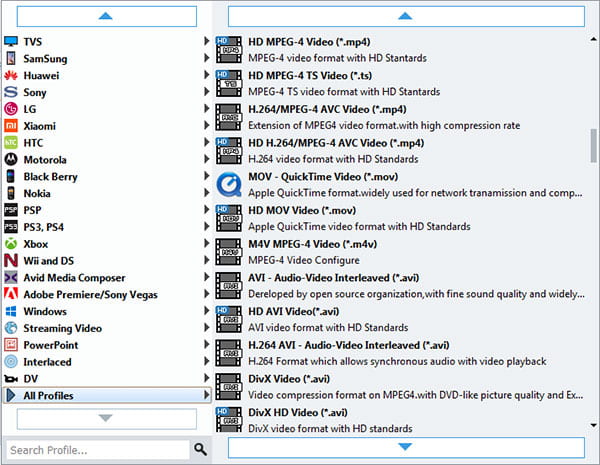
Step 3. Click the drop-down arrow right beside the "Profile" column and select your desired video format from the drop-down list.
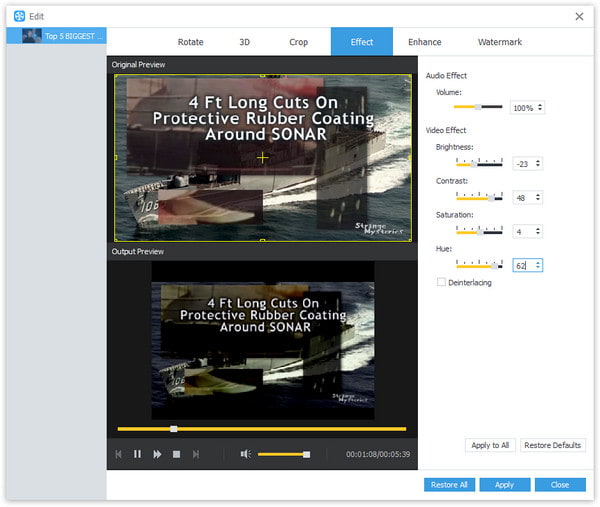
Step 4. Click "Edit" button to customize the output video like Effect, Trim, Crop, 3D Settings and Watermark.