
DVD to AVI Converter for Mac, the professional yet affordable Mac DVD to AVI Ripper, is able to convert homemade DVD movie to AVI format with no quality loss. In addition, you're free to take out the audio files from the homemade DVD movies and then convert them to MP3, AAC, M4V, etc for your need. The conversion is faster beyond your imagination. The output AVI videos and popular audio files can play on tons of portable players, like PSP, PS3, BlackBerry, Wii, Creative ZEN and more.
Besides the professional DVD to AVI conversion function, this Mac DVD to AVI Ripper is able to edit the video with versatile video editing functions, like Effect, Trim, Crop, Watermark and Merge function. In the meantime, you're enabled to define the audio track and subtitle if there are several ones in the source DVD movies. All in all, DVD to AVI Converter for Mac offers you to most efficient way to rip homemade DVD movies to AVI format.


With this extraordinary Mac DVD to AVI Converter, you're allowed to rip homemade DVD disc, DVD folder and DVD ISO files to AVI format with zero quality loss. Equipped with the creative and flexible video editing functions, you're free to adjust the video effect, trim the video length, get rid of the black edges, merge several videos into one and add watermark to the video. With the built-in player, it's possible to preview the source DVD movies and take a snapshot of the video images. It can convert several homemade DVD movies to AVI format at one time as well.

Trim or merge videos
You're enabled to cut off the undesired video part from the whole video, so you can enjoy the desired part on your portable devices over and over again. Besides, joining several video files into a new single file is very easy thanks to the Merge function.

Adjust the video effect
With the powerful Effect function, you can adjust the video brightness, contrast, saturation, hue can volume according to yourself. Drag the slide bar of each parameter until you get the satisfying video effect.

Reset the video screen size
Eliminating the black edges of the video frame is quite easy once you own this comprehensive DVD to AVI Converter for Mac. Choose Original, Crop area, 16:9 and 4:3 to crop the video frame. Also the zoom mode is adjustable on your own wish.

Add watermark to the video
Would you like to add your signature, commends, logo, etc to the video in order to show others that you're the owner of these videos? With the help of Watermark function, it's quite easy. The font size, font color, the position and the transparency of the watermark can be adjusted as you like.

Customize the video/audio settings
You're allowed to customize the video and audio settings in the profile window. The video encoder, frame rate, resolution, aspect ratio and video bitrate are adjustable. For the audio settings, you can adjust the audio encoder, sample rate, audio bitrate and channels at will.

Preview and snapshot
Thanks to the built-in player, you're able to preview the source DVD movies with fluent video and audio. During the preview process, you can capture your favorite video image and save them on your Mac. You can set the captured images as your wall paper in the future.

Blazing-fast conversion speed
With the adoption of advanced acceleration technology, you can convert DVD movies to AVI formats within a short while. No matter how many DVD movies you want to convert AVI videos, you don't have to wait too long.

User friendly features
Anyone can convert DVD movies to AVI formats with a few clicks. It supports batch conversion, so you can convert multiple homemade DVD movies to AVI videos at one time, which saves much of your time.
Screenshot
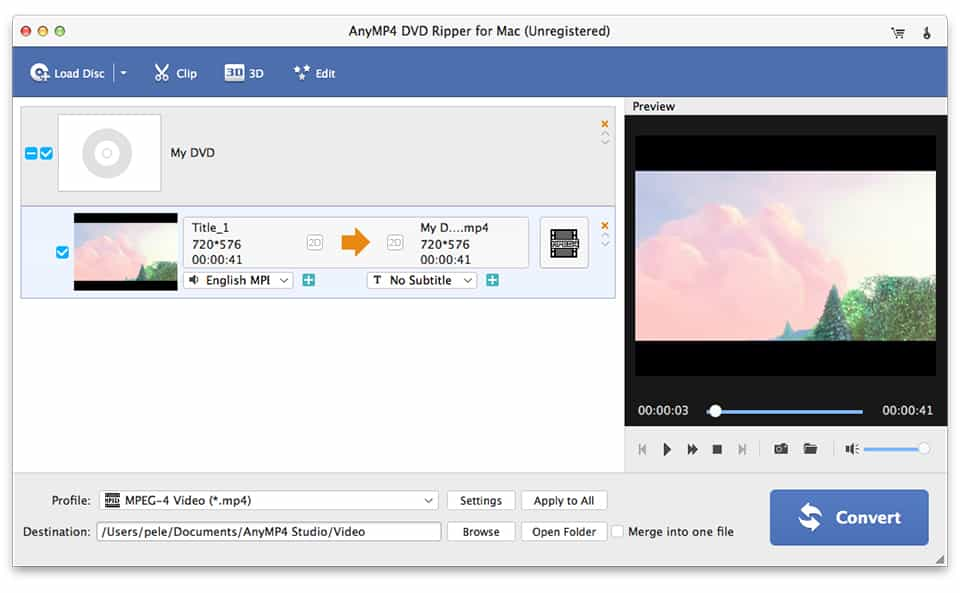
Reviews
Reference
Processor: Intel® processor and Apple M-series chips (including M3)
OS Supported: Mac OS 10.12 (Sierra) or later (including macOS Tahoe 26)
Hardware Requirements: 512MB RAM, Super VGA (800×600) resolution, 16-bit graphics card or higher
| Support Input File Formats | |
| DVD | DVD Disc, DVD Folder, DVD IFO Files |
| Support Output File Formats | |
| HD Video | TS, HD MP4, HD AVI, HD MOV, HD ASF, HD H.264/MPEG-4 AVC, HD MPEG-4, MPEG-2 HD, HD MKV, HD MPG, HD MPEG-4 TS, MPEG-2 TS HD, HD H.264 TS, DivX HD, XviD HD, YouTube HD, HD FLV, HD WMV, HD VOB, HD WebM |
| Video | MPG, MPEG-1, MPEG-2, MPEG-4, H.264, H.264/MPEG-4 AVC, DivX, XviD, AVI, FLV, MP4, M4V, MKV, MOV, 3GP, 3G2, MTV, SWF, WMV, WMV-2, ASF, DPG, TS, DV, VOB, AMV, ProRes Proxy, ProRes LT, ProRes Standard, ProRes HQ, WebM |
| Audio | FLAC, WAV, WMA, AAC, ALAC, AC3, AIFF, AMR, AU, MP3, MP2, M4A, MKA, OGG |
| Support Devices | |
| iPad (iPad Pro, iPad mini 4, iPad Air 2), iPhone (iPhone 17/Air/17 Pro/17 Pro Max, iPhone 16/16 Plus/16 Pro/16 Pro Max, iPhone 15/15 Plus/15 Pro/15 Pro Max, iPhone 14/14 Plus/14 Pro/14 Pro Max, iPhone 13/13 Pro/13 Pro Max/13 mini, iPhone 12 Pro Max/12 Pro/12/12 mini, iPhone 11 Pro Max/11 Pro/11, iPhone XS/XS Max, iPhone XR/X, iPhone 8/8 Plus, iPhone 7/7 Plus, iPhone 6/6 Plus), iPod (iPod touch, iPod nano, iPod classic), Apple TV Android devices: Samsung, HTC, Motorola, LG, Acer, Dell Mobile phones: BlackBerry, Nokia, Motorola, LG, Sony Ericsson, Sony Xperia, Sony Walkman NDS, PSP, PS3, Wii, Xbox 360 Archos, Creative ZEN, iRiver, Sony Walkman, ZEN Player, Zune, Sansa General Pocket PC, HP iPAQ, Palm Pre, etc. |
|
Tutorials & Articles
Our Users Are Also Downloading
Play Blu-ray movies including Blu-ray discs, Blu-ray folder and ISO file on Mac.
Free Download Buy NowProvides the best solution to convert any video format to DVD disc, DVD folder and ISO file on Mac.
Free Download Buy Now