
To convert M2TS to M4V, you can use M2TS to M4V Converter, which is currently the best converting M2TS files to M4V software, to help you convert M2TS to M4V. Maybe you have made a video (often this generated video format is the very .m2ts) by Sony DV, but you want to enjoy the video in other portable devices such as iPod touch, iPod nano etc. Then, M2TS to M4V converter can give you a professional way of converting m2ts files to M4V to work out this problem. The conversion is easy and perfect.
What you need?
Software: M2TS Converter
OS Supported: Windows 8, Windows 7, Windows XP (SP2 or later), Windows Vista
Hardware Requirements: 800MHz Intel or AMD CPU, or above; 512MB RAM or more
Step 1 Load M2TS files
You can download M2TS to M4V Converter to have a try!

Launch the M2TS to M4V conversion tool, drag and drop the M2TS clips to the program or click "Add file" button to load M2TS files.
Step 2 Set outputs
For playback on portable devices, you can select "M4V MPEG-4 Video (*.m4v)," from the output format list.
If you want to change the output folder, just click Browse to specify a new path.

What's additional:
Click the Effect button and drag each effect adjustment slider to set the video brightness, contrast, saturation and audio volume. You can also choose to add watermark and apply it to your video file in the form of Text or image. There are more useful editing functions like trim, crop, watermark, effect, properties, etc.
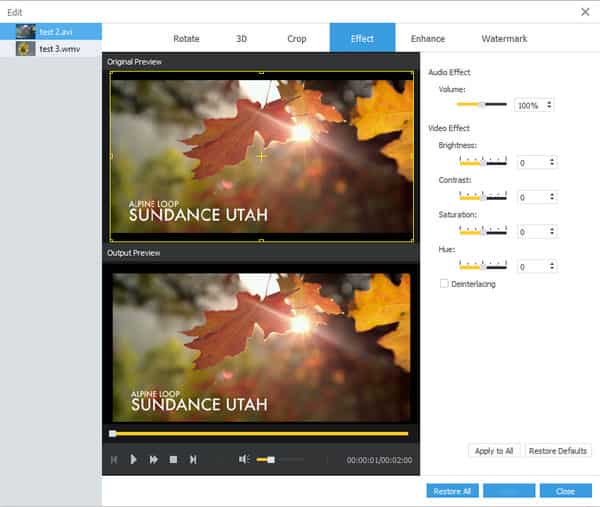
Step 3 Start to convert M2TS to M4V
If you want to merge several M2TS files to one output continuous file, just check the merge box before you hit Start to start M2TS to M4V conversion.
Now, you have known how to convert M2TS to M4V with M2TS to M4V Converter. Have a try and you will get M4V videos with original high quality.