
M4V to MPEG converter here is a professional DRM M4V converter which can easily remove DRM protection legally and convert M4V to MPEG. Factually, this versatile video converter can convert all the video and music files even HD videos in high quality and fast speed like convert M4V to WMV, AVI, ASF, MOV, MPG, MP4, M4A, MP3, AAC, WMA, WAV, 3GP, 3G2, FLV, VOB, etc. for iPhone, iPod, PSP, PS3, Apple TV, Zune, Creative Zen, etc.
What you need?
Software: Video Converter Platinum
OS Supported: Windows 8, Windows 7, Windows XP (SP2 or later), Windows Vista
Hardware Requirements: 800MHz Intel or AMD CPU, or above; 512MB RAM or more
Step 1 Add M4V files
Free download this M4V to MPEG converter and learn how to convert M4V to MPEG or realize other video conversions with ease.

Click Add file to add M4V files you want to convert to MPEG. Or Drag and drop your M4Vs into the program
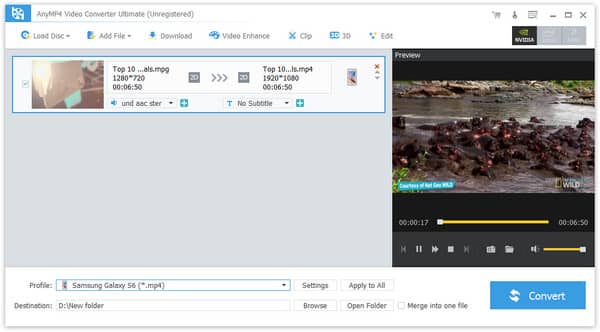
Step 2 Click Output Option
Click Output Option, choose MPEG (*.mpg), of course you can set the output folder, quality and other settings while convert M4V to MPEG file.

What's mentioned is that you can click T to edit the font of text. Set the corlor, font size, font style, font effect even its position
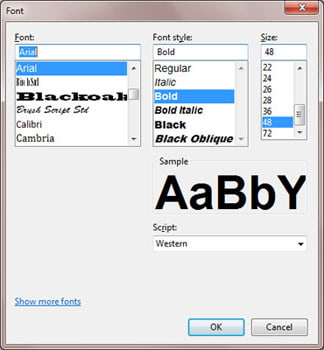
Try to make use other editing functions one by one with Effect control panel.
Step 3 Start to Convert M4V
OK, We have finished the whole conversion of M4V to MPEG, Apart from convert M4V to MPEG, you can also use it to Convert M4V to other video files, such AVI, WMV, MPG and so on. Just Free download and enjoy it.