
If you have an iPad, you can transfer plenty of materials to it. Then it is a good idea to download streaming videos off the popular video sharing sites, YouTube, Google Video, Yahoo! Video, etc, for playback on your iPad when you are on the move.
This SWF to iPad converter is a speedy application that lets you convert SWF files to the iPad format. SWF to iPad conversion tool is a simple and handy converter that stands out for the speeds at which it works and the high-quality results that it achieves.
Software: 3D Converter
OS Supported: Windows 8, Windows 7, Windows XP (SP2 or later), Windows Vista
Hardware Requirements: 800MHz Intel or AMD CPU, or above; 512MB RAM or more
Step 1 Input SWF Video File
Install this iPad video converter. With the program open, click "Add File" and choose to add one or more video files onto the main interface. Click play button to have an instant preview.
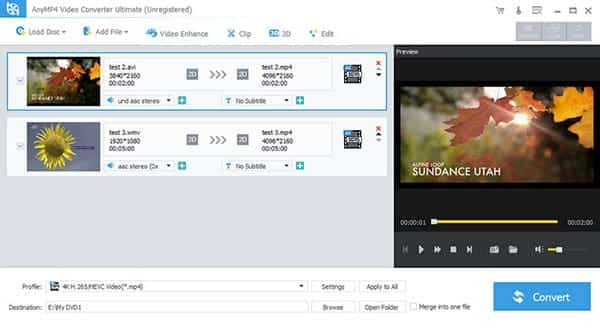
Step 2 Output format and output path
Choose "iPad MPEG-4 Video (.mp4)" in "Profile", and then click Browse button to set the destination folder what you need.
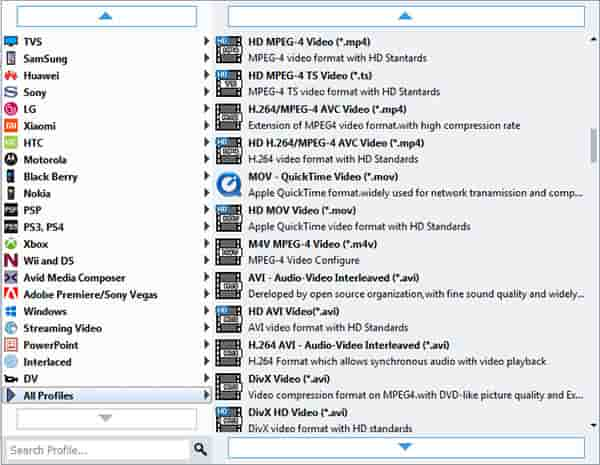
Click "Effect" to adjust the video effects, trim for a video clip and crop for a proper video dimension. What's more, you can add text or image watermark to personalize your videos specially.
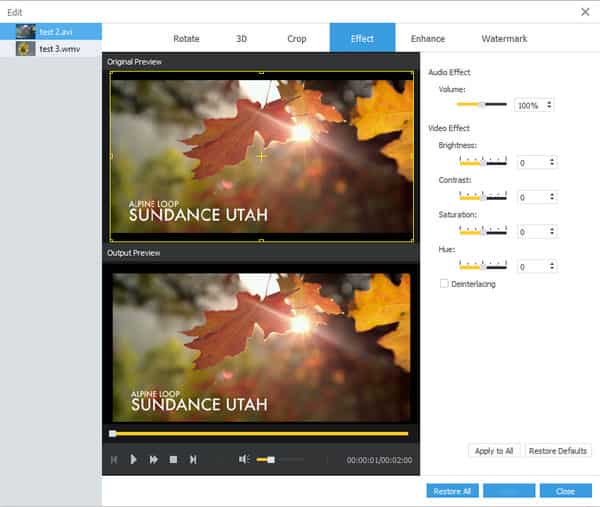
Step 3Convert SWF video to iPad
Click the big Start button to start converting SWF to iPad file. Ok, the task of converting SWF video to iPad has been completed, you can enjoy the converted files on the go.
And the quality of the output file is extremely wonderful. Thus you can have a better enjoyment of your MP4 videos or movies made from SWF file on your iPad, iPod, iPhone, etc.