
"I want to convert the PDF file to JPEG image format so as I can insert it to the Word document for the PDF file can't be insert directly. However, I don't know how to convert the PDF to JPEG."
I think many people have met such problem. Actually, a professional PDF to JPEG Converting software can help you. I strongly recommend PDF to JPEG Converter. This is a professional and advanced PDF to JPEG converting software, which can easily convert PDF file including the image-based PDF to JPEG and other popular video format like GIF, TIFF, PNG, etc.
This guide will show you how to use the PDF to JPEG Converter to convert PDF to JPEG with good output quality in a few of steps.
Step 1 Download and install this program
Download DVD to JPEG Converter, then install and launch it on your computer.
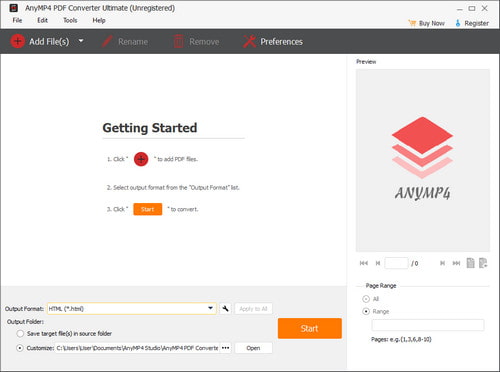
Step 2 Add PDF files
You can click the "Add File(s)" button to import the PDF files or a folder containing several PDF files. Or you can click the "File" tag to finish adding PDF files. Also you can directly drag the PDF files you want to convert to JPEG to the program directly.
With this amazing PDF to JPEG Converter, you can preview the checked PDF file with the preview window on the right of the main interface.
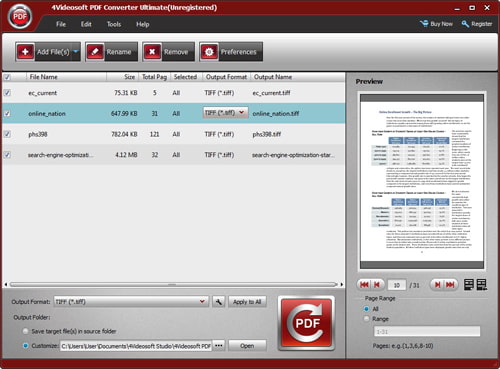
Step 3 Customize output settings
Click the "Settings" icon in line with the "Output Format" button to define the output image format, size. color, JPEG quality, etc. for the output JPEG image.
Step 4 Convert PDF to JPEG with high quality
Click "Convert" icon Convert PDF to JPEG, this program will help you convert PDF to JPEG image freely. Then you can conveniently use the JPEG as the insert image to Word document or view on your portable players.
After conversion, you can freely enjoy the PDF as png format with your player.