
Once owning a smart iPad 2, everyone wants to enjoy favorite Blu-ray Disc movie on their iPad 2. So how to convert Blu-ray Disc to iPad 2 is quite necessary. Now, there is a professional Blu-ray to iPad 2 Ripper can do it perfectly. With this Blu-ray to iPad 2 Ripper, you can convert blu-ray disc, DVD and videos to iPad 2 compatible formats easily. This guide will give you a clear introduction.
Step 1 Load Blu-ray/DVD/Video
Click "Load Blu-ray" or "Load DVD" or "Add Video" button to import input files. This is the main interface for your reference:
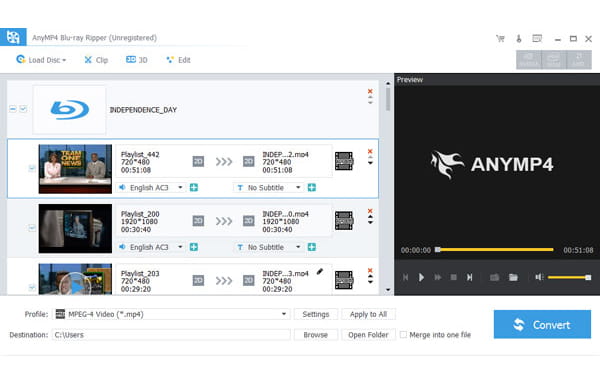
Step 2 Select output format
Choose the output format from the "Profile" Column, find your device supported format, and then click "Browse" to specify destination folder to place output files.
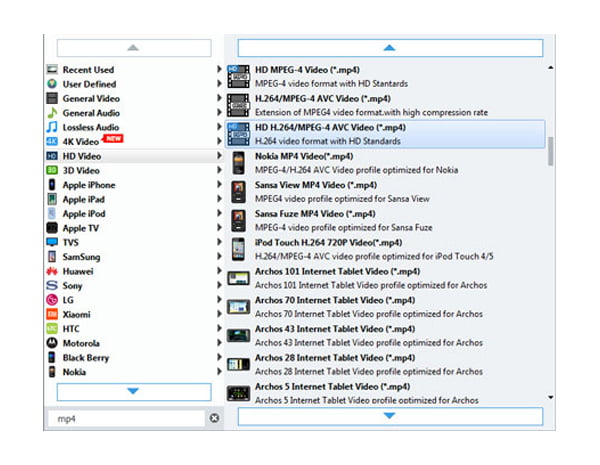
Step 3 Personalize output file
This Blu-ray to iPad 2 Ripper provides you several editing functions to optimize your output clips, such as adjusting video effect, trimming time length, cropping play region, adding watermark and so on. You can try it by yourself.
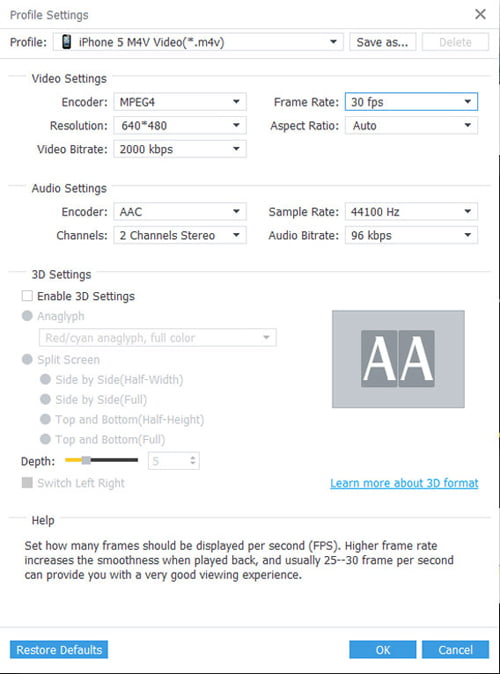
Effect: Click "Effect" and adjust Brightness, Contrast and Saturation. Select "Deinterlacing" to get progressive video.
Crop: According to adjust frame size to cut off unwanted area.
Watermark: In order to optimize output videos, you can add text or image as watermark to the videos.
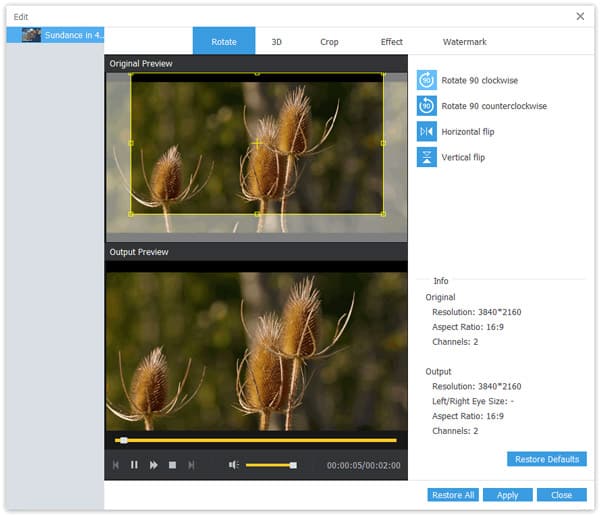
Step 4 Start to convert DVD
The last step is just clicking "Convert" button to convert.