
The capacity of iPad 2 is limited, but if you want to add new videos/audios/photos to iPad 2 and reserve the old ones, you need a good assistant to do this work. Now I want to recommend iPad 2 to Computer Transfer, which can transfer iPad 2 information to computer without any loss.
What you need?
Software: iPad 2 to Computer Transfer
OS Supported: Windows 8, Windows 7, Windows XP (SP2 or later), Windows Vista
Hardware Requirements: 800MHz Intel or AMD CPU, or above; 512MB RAM or more
Step 1 Connect iPad 2 to PC
After installation of iPad 2 to Computer Transfer, connect your iPad 2 or iPad to computer and this software may recognize your device. Then you will see the following screen, which will display device type, capacity, version and serial number. Plus, it will show the specific capacity values of different files which have taken, and the available space.
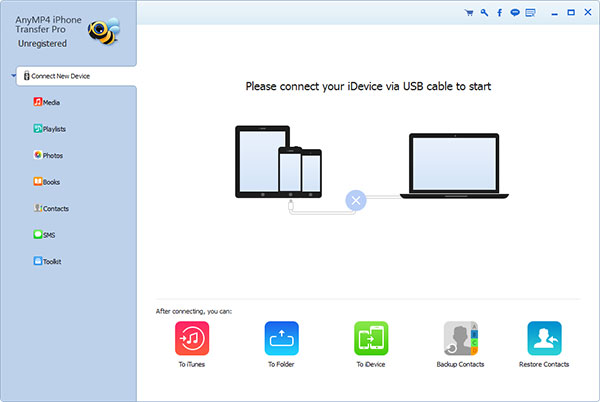
Step 2 Export from iPad 2 to PC
If you want to backup your iPad 2 information, you can choose videos, music and photos from your device, then select what you want to export. After this, you can easily transfer iPad 2 files to computer or iTunes directly.
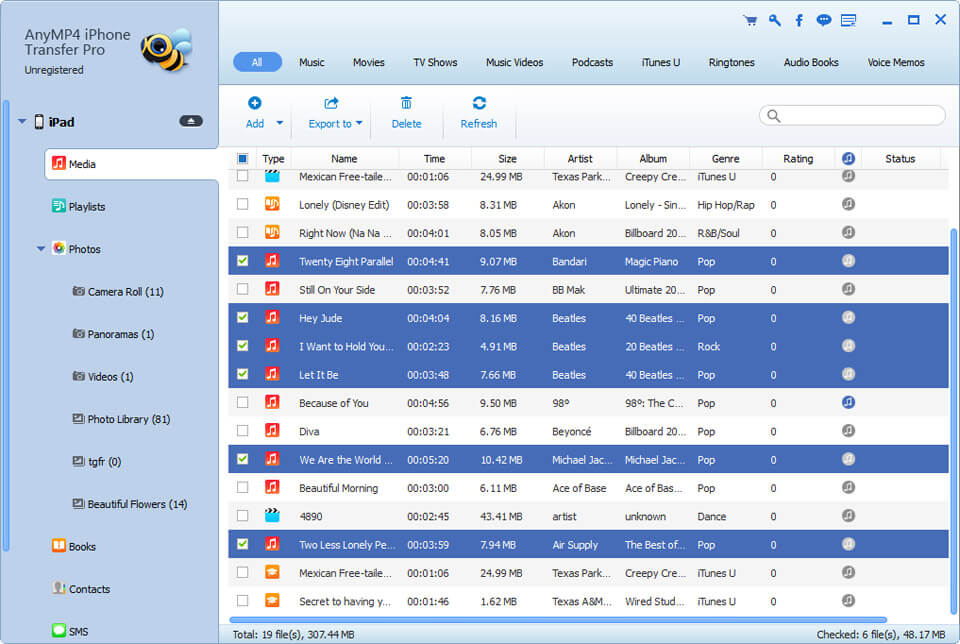
In addition, quick Search function helps you search files in the categories of Genre, Artist and Album, so as to find your file as soon as possible.