
iPhone 5 is Apple's new generation iPhone, which has the breakthrough of 4-inch display with 1136 X 640 resolution and A6 chip as well as running smoothly on iOS 12. Beyond doubt, iPhone 5 is a ideal player for watching HD movies. However, Apple iPhone 5 only supports MP4, MOV and M4V video formats. Therefore, if you want to watch movies on iPhone 5, you should get the video with formats referred above.

If you also are a Blu-ray buff and have many Blu-ray discs, watching the Blu-ray movies on your iPhone 5 is a nice choice for the excellent effect of Blu-ray. You may confused about how to play these Blu-ray movies on iPhone 5. What you need is just a Blu-ray to iPhone 5 Ripper.
The Blu-ray to iPhone 5 Ripper can easily convert and rip Blu-ray to iPhone 5 supported video formats for you to directly transfer to iPhone 5 for enjoyment. Also it can rip DVD and convert video files to iPhone 5. What a professional assistant and what a big save! If you are a Mac user, you can make use of the Mac Blu-ray to iPhone 5 Ripper.
Step 1 Load Blu-ray files
Click "Load Blu-ray" button Load Blu-ray on the top left of main interface to load Blu-ray source file(s) you want to convert to iPhone 5.
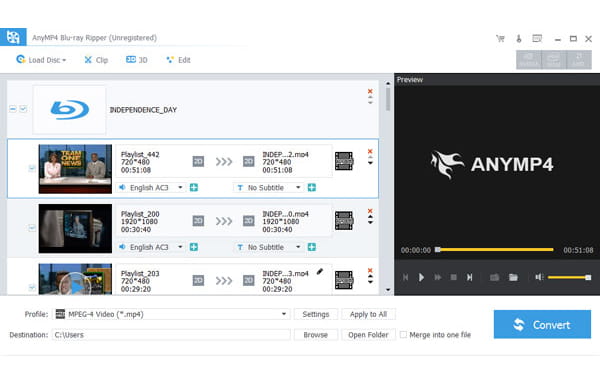
Step 2 Choose output profile
Click "Profile" drop-down button to open the profile to choose iPhone 5 supported video format like MP4, MOV or M4V. Also you can choose video profile from "Apple iPhone" as well.
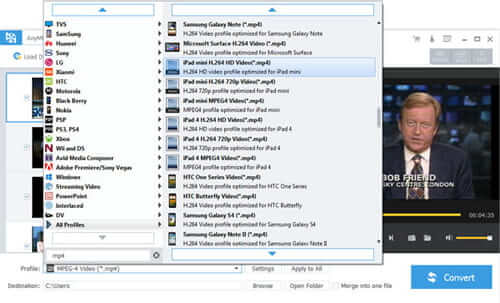
Step 3 Convert Blu-ray to iPhone 5
Click "Convert" button Convert Blu-ray to iPhone 5 on the right bottom of main interface, it can rip Blu-ray to iPhone 5 video with several seconds. Then you can directly transfer the converted video to iPhone 5 for watching
If you doesn't satisfy with the source Blu-ray movie, you can click "Effect" "Trim" or "Crop" to open the editing window to change video effect, convert part video from source Blu-ray, adjust video play screen and add text or image watermark for output iPhone 5 video.