
Blu-ray to MOV Ripper is one best Blu-ray ripping software for you to rip Blu-ray disc to MOV and other video formats. The adopting of NVIDIA® CUDA™ and AMD APP technology makes the conversion speed much faster.
Besides, this Blu-ray Ripper to MOV has powerful editing functions, like trimming, cropping, merging and watermarking.


Blu-ray to MOV Ripper can rip Blu-ray disc to MOV and other video and audio formats, like MP4, MPG, ASF, 3GP, MP3, AAC, AC3, MKA, etc.
The conversion is with a fast speed.

Blu-ray to MOV Ripper allows you to adjust video Brightness, Contrast, Saturation until it will be all that you want, and it helps you with the converting of interlaced video to the progressive video.
Clip any segment of your video exactly through setting the start time and end time.
You can adjust the video play region by cut off the unwanted part of source Blu-ray video file.
Blu-ray to MOV Ripper helps you merge several separated Blu-ray disc clips or chapters together to get a long and continuous video.

Blu-ray to MOV Ripper allows you to choose the subtitle and audio track for your converted video. You can also choose to output video with no subtitle.
You can select the suitable video and audio output format for your player.
Detailed video settings and audio settings are provided for you to choose, such as Video Encoder, Resolution, Frame Rate, Video Bitrate, and Audio Encoder, Sample Rate, Channels and Audio Bitrate.

Blu-ray to MOV Ripper provides you with the function of previewing, which helps you see clearly the converted video effect.
With Blu-ray to MOV Ripper, you can add text and picture watermark for your video. And the position and transparence can be changed.
The newly adopted NVIDIA® CUDA™ and AMD APP technology totally accelerates your converting speed with best output quality.
Screenshot
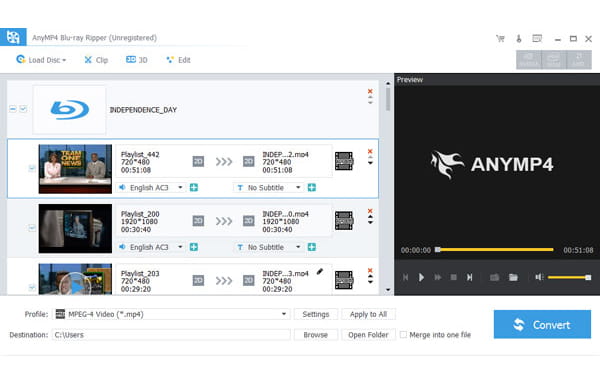
Reviews
Reference
OS Supported: Windows 11, Windows 10, Windows 8/8.1, Windows 7
Hardware Requirements: 800MHz Intel or AMD CPU, or above; 512MB RAM or more
| Support Input File Formats | |
| Blu-ray | Blu-ray Disc, Blu-ray Folder |
| Support Output File Formats | |
| Video | AMV, MP4, 3GP, 3G2, AVI,WMV, ASF, DV, VOB, FLAC, FLV, 3G2, MKV, TS, M4V, MOV, MPG, MTV, DPG, SWF, H.264/MPEG4, MPEG-4, DivX, XviD |
| Audio | AAC, AC3, AIFF, AMR, AU, M4A, MKA, MP3, MP2, OGG, WAV, WMA |
| Snapshot Image | JPEG, GIF, BMP |
| Support Devices | |
| iPad (iPad Air 2, iPad mini 3), iPhone (iPhone 17/Air/17 Pro/17 Pro Max, iPhone 16/16 Plus/16 Pro/16 Pro Max, iPhone 15/15 Plus/15 Pro/15 Pro Max, iPhone 14/14 Plus/14 Pro/14 Pro Max, iPhone 13/13 Pro/13 Pro Max/13 mini, iPhone 12 Pro Max/12 Pro/12/12 mini, iPhone 11 Pro Max/11 Pro/11, iPhone XS/XS Max, iPhone XR/X, iPhone 8/8 Plus, iPhone 7/7 Plus, iPhone 6/6 Plus), iPod (iPod touch, iPod nano, iPod classic), Apple TV Android devices: Samsung, HTC, Motorola, LG, Acer, Dell Mobile phones: BlackBerry, Nokia, Motorola, LG, Sony Ericsson, Sony Xperia, Sony Walkman NDS, PSP, PS3, Wii, Xbox 360 Archos, Creative ZEN, iRiver, Sony Walkman, ZEN Player, Zune, Sansa General Pocket PC, HP iPAQ, Palm Pre, etc. |
|
Tutorials & Articles
Our Users Are Also Downloading
Play Blu-ray movies including Blu-ray discs, Blu-ray folder and ISO file on PC.
Free Download Buy Now DVD Creator
DVD Creator
Provides the best solution to convert any video format to DVD disc, DVD folder and ISO file.
Free Download Buy Now