DAT to MP4 – 4 Steps to Convert DAT to MP4
DAT to MP4 Converter is that convert video to MP4, all popular video to 2D/3D video and comprehensive editing functions: Effect, Clip, Crop, Merge, Watermark, etc. It can provide other functions like rotate or flip video, improve video quality to experience the HD video.
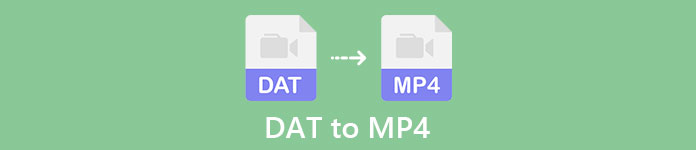 DAT to MP4
DAT to MP4
Part 1. Step-By-Step to Convert DAT to MP4
Step 1Download and install the program, then double click it to run it, and then you'll see the main interface of the program.
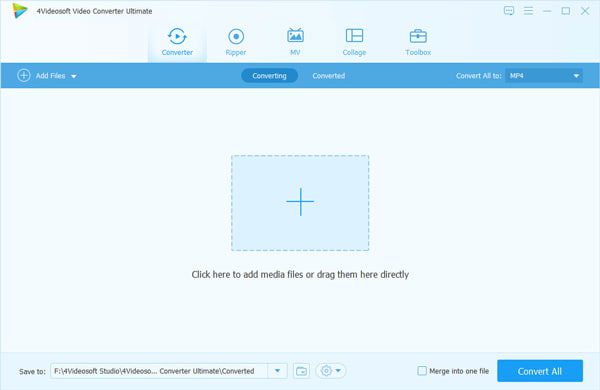
Step 2Click "Add File(s)" button to select "Add Video" or "Add Folder" button to add files. Or drag and drop the videos into the big plus button.
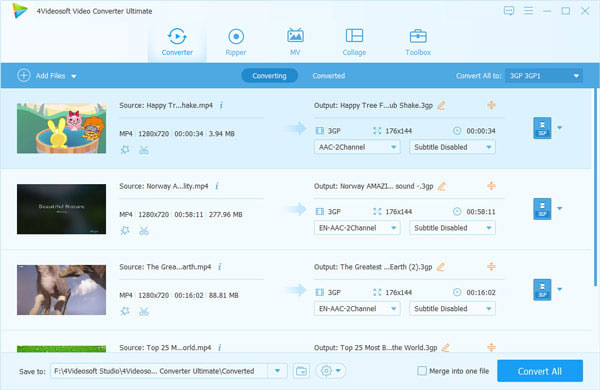
Step 3Click the drop-down arrow right beside the "Convert All to" column and select your desired video format from the drop-down list.
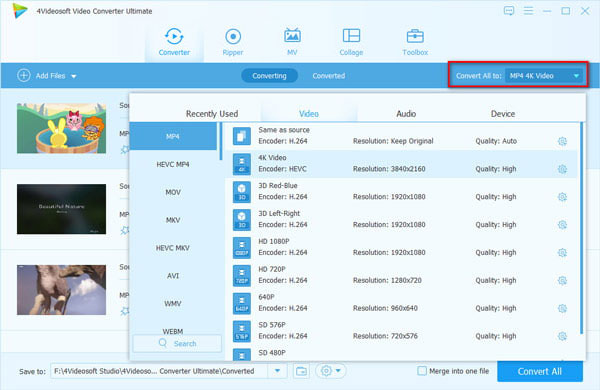
Step 4Click "Edit" or "Trim" button to customize the output video like rotate, crop, watermark, split, filters, subtitle, audio track, etc.
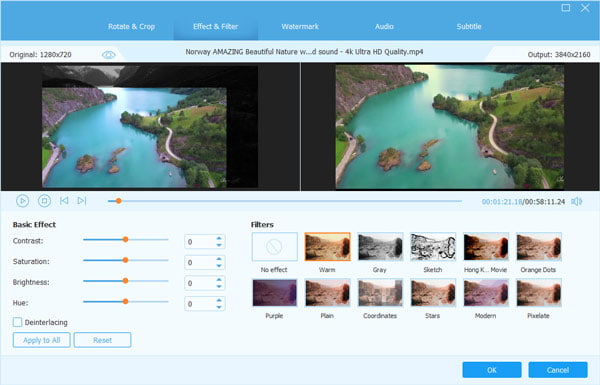
Part 2. HD VS MP4
What Is DAT?
DAT Is a file extension for a data or text file type used in all types of programs from productivity to games. They are also used to store content as email attachments and can also be used for video as on a Video CD.DAT isn't a standard document and does have the definition of absolute, such as DAT file in VCD disc can be opened with the general video player.Many software use this extension, but the file has different meanings. Many data analysis software also uses this extension to save data. So this depends on the specific software situation.
What is MP4?
MPEG-4 Part 14 or MP4 is a digital multimedia container format most commonly used to store video and audio, but it can also be used to store other data such as subtitles and still images. Like most modern container formats, it allows streaming over the Internet. The only official filename extension for MPEG-4 Part 14 files is .mp4. MPEG-4 Part 14 (formally ISO/IEC 14496-14:2003) is a standard specified as a part of MPEG-4.Portable media players are sometimes advertised as "MP4 Players", although some are simply MP3 Players that also play AMV video or some other video format, and do not necessarily play the MPEG-4 Part 14 format.
Part 3. FAQs of DAT to MP4
- What program opens a DAT file?
The way you open a DAT file varies depending on what information it contains. Most DAT files are in plain text format and you can easily open them with any standard text editor.
- How do I repair a DAT video file?
VLC is good at playing corrupted DAT files. Besides, you can access the resource media file and rebuilt the metadata information of the corrupted DAT video file.
- Can VLC convert HD to MP4?
Yes. VLC is not only a good media player to play DAT file, but also a DAT converter to transcode DAT to MP4.




 VCD to MP4 – Rip VCD to MP4 With Ease
VCD to MP4 – Rip VCD to MP4 With Ease VCD to MP3 Converter – How to Extract Audio from VCD to MP3
VCD to MP3 Converter – How to Extract Audio from VCD to MP3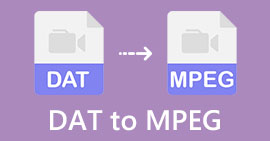 DAT to MPEG Converter Free Download and Guide
DAT to MPEG Converter Free Download and Guide




