
As you know AVI files can't be recognized by iPad or iTunes, even though you download a player that supports AVI playback, there are many AVI videos still unable to play for iPad or in iTunes. However, AVI have been a more-commonly-used video format since produced by Micro in 1992. So, there are so many videos in AVI which are perfect with high quality created every year.
If you have AVI files and want to play on iPad, during AVI conversion, what you worried about is the converted video quality and converting speed. And, this powerful AVI to iPad Converter is flawless which can convert AVI video to iPad compatible formats like MOV, MP4, M4V with zero quality loss.
Now follow the step by step tutorial with a few of mouse clicks to convert AVI to iPad supported video formats such as MOV, MP4, M4V.
Here we go:
Free Download this AVI to iPad Converter on 4Videosoft official website:
https://www.4videosoft.com/download/ipad-video-converter.exe.
For Mac users, please free download from:
https://www.4videosoft.com/download/mac/ipad-video-converter-for-mac.dmg
Software: iPad Video Converter
OS Supported: Windows 8, Windows 7, Windows XP (SP2 or later), Windows Vista
Hardware Requirements: 800MHz Intel or AMD CPU, or above; 512MB RAM or more
Step 1 Add AVI video to iPad Video Converter
Just click the "add video"button to import your AVI files on your PC to the iPad converter. You can add several files at one time cause this iPad Video Converter software supports batch conversion to save your time.
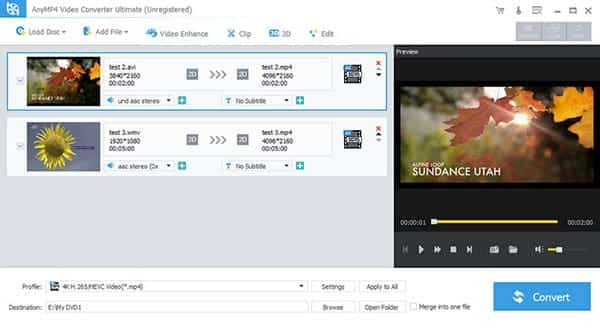
Step 2 Preset the output as iPad compatible formats and destination folder
Click "Profile" drop-down button on the bottom of the main interface to choose "Apple iPad" option, then click the Up and Down button to choose "iPad H.264 720p Video (*.mp4)" for you to output the 1280 × 720 resolution video for the iPad (4th included).
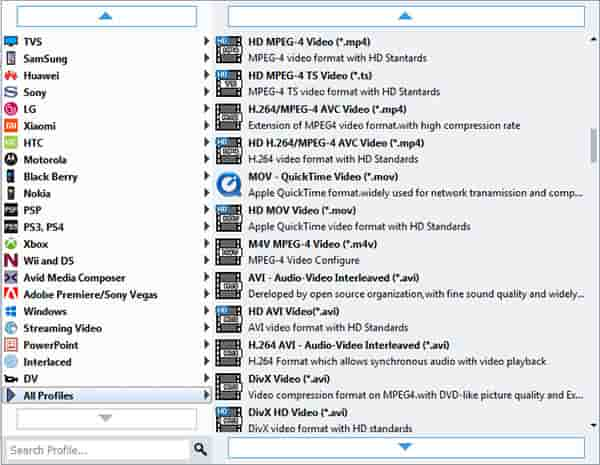
Step 3 Click "Convert" to start AVI to iPad conversion
After the preset of 3 clicks just hit on "Convert" button to start AVI to iPad conversion make the converter do the rest for you.
Besides AVI to iPad converting, this iPad converter can help you optimize the AVI files like crop, trim, water mark, etc. More details please visit: How to trim, crop, edit video, and capture picture?.